Schedule of Values - Accounting Method
Suggested Prior Reading
Schedule of Values – Layout and Navigation
Accounting Method
The Accounting Method on the Schedule of Values determines how amounts are entered and calculated for the Line Item.
The two options for the Accounting Method are:
- Amount Based - Entering a single dollar amount for all the line items on the Schedule of Values
- Unit-Qty Based – Entering the Unit, Quantity and Unit Price and the total amount is automatically calculated by multiplying the three together.
The Accounting Method for the Schedule of Values should be determined before adding the first line item. Once the first line item is added, the Accounting Method can not be changed.
The Accounting Method applies to all Line Items on the entire Schedule of Values.
There is a default Accounting Method set by the Administrator for the item but it can be changed (see Settings - Contract - Contract Settings).
To change the Accounting Method
The Accounting Method is changed on the Schedule of Values form.
The Accounting Method can only be changed if there are no Line Items added. It can not be changed after Line Items have been added. See Schedule of Values – Layout and Navigation for more information.
- Click in the Account Method drop down, see Schedule of Values – Layout and Navigation.
- Choose the Accounting Method to apply.
The form will change to display the information for that Accounting Method.
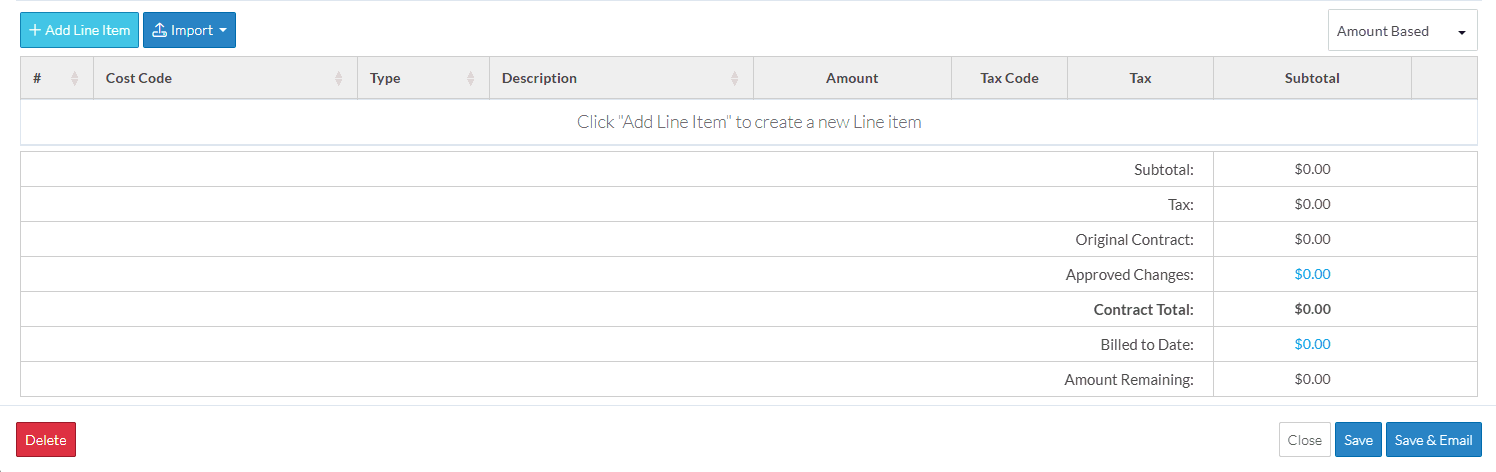
Next Steps
Add a Schedule of Values Line Item, see Schedule of Values - Add Line Item.
Bulk Import Schedule of Values Line Items, see Schedule of Values - Import.
