Upgrade Your Subscription
There are various ways to upgrade your subscription:
- Via a Contract with JobPlanner that includes support help.
- Automatically through the website
Via a Contract with JobPlanner that includes support help
To upgrade your subscription as well as obtain support help from a dedicated support manager, call 1-833-496-8729 or email info@jobplanner.com.
To upgrade your subscription automatically through the website
- Navigate to the Global Menu Option.
Depending on what forms are displayed, the Global Menu Option may display in a collapsed view where only the icons for the Global Menu Options show.
- Hover anywhere on the vertical Global Menu option bar, it will automatically expand out and display the full menu text.
- Click on Settings on the Global Menu Option.
The Subscription section displays in the right.
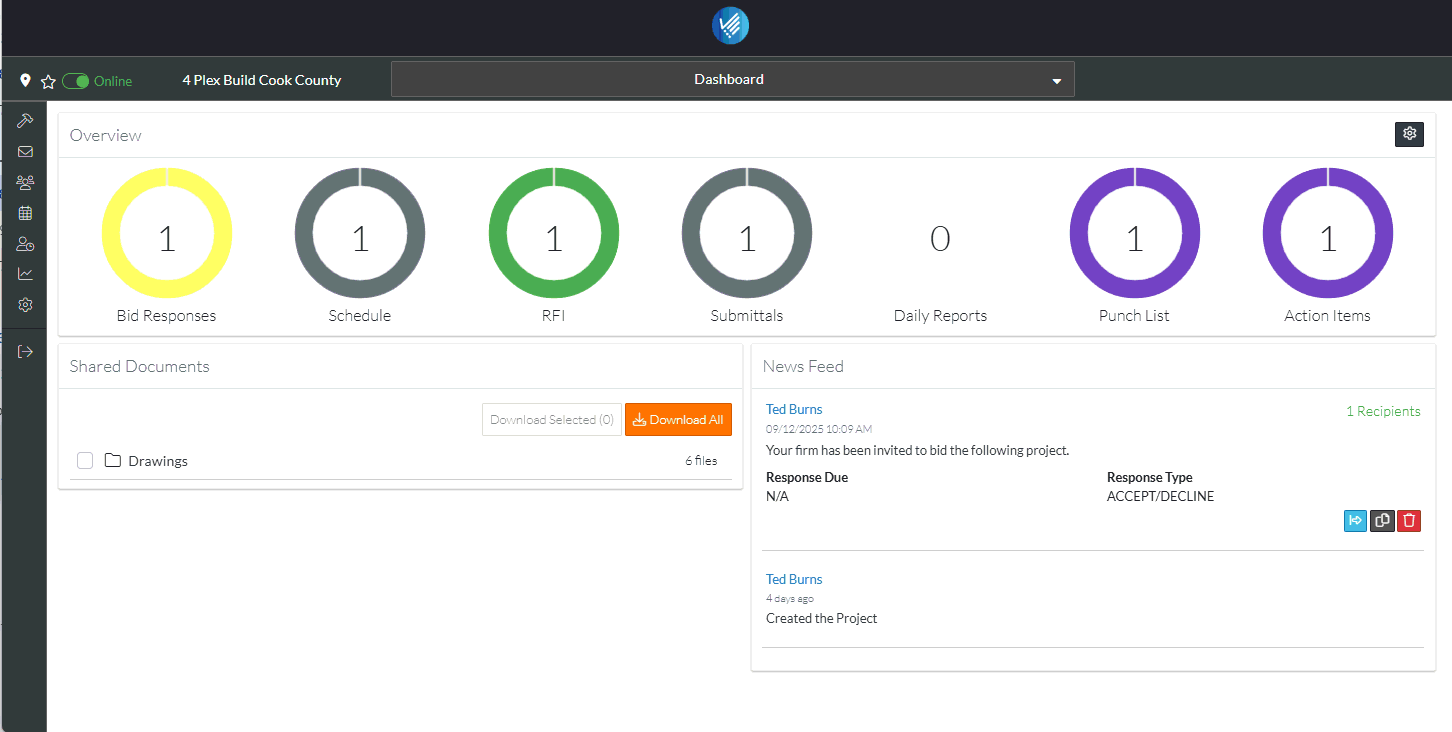
- If required, click the Change Plan
 button, to change the current plan.
button, to change the current plan.
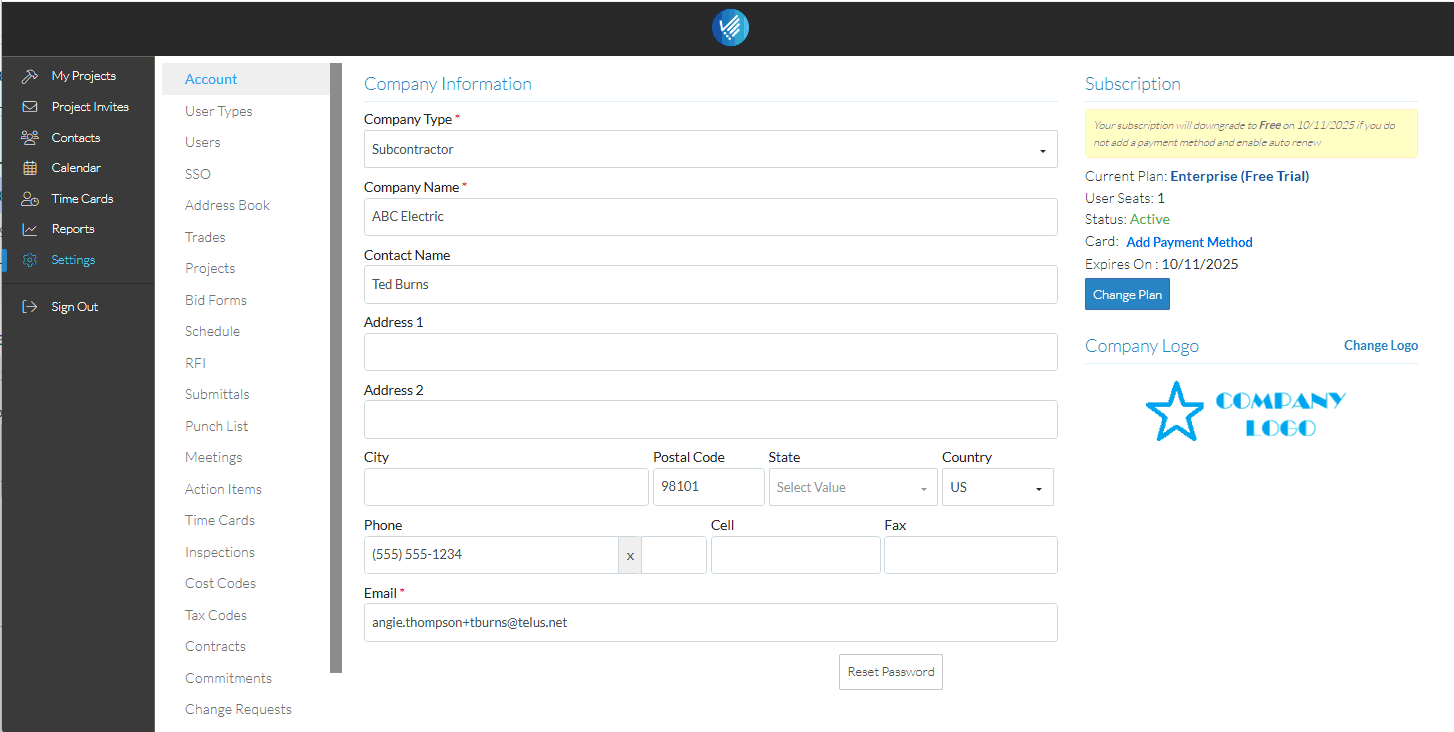
- Add Payment Method, Click Add Payment Method text.
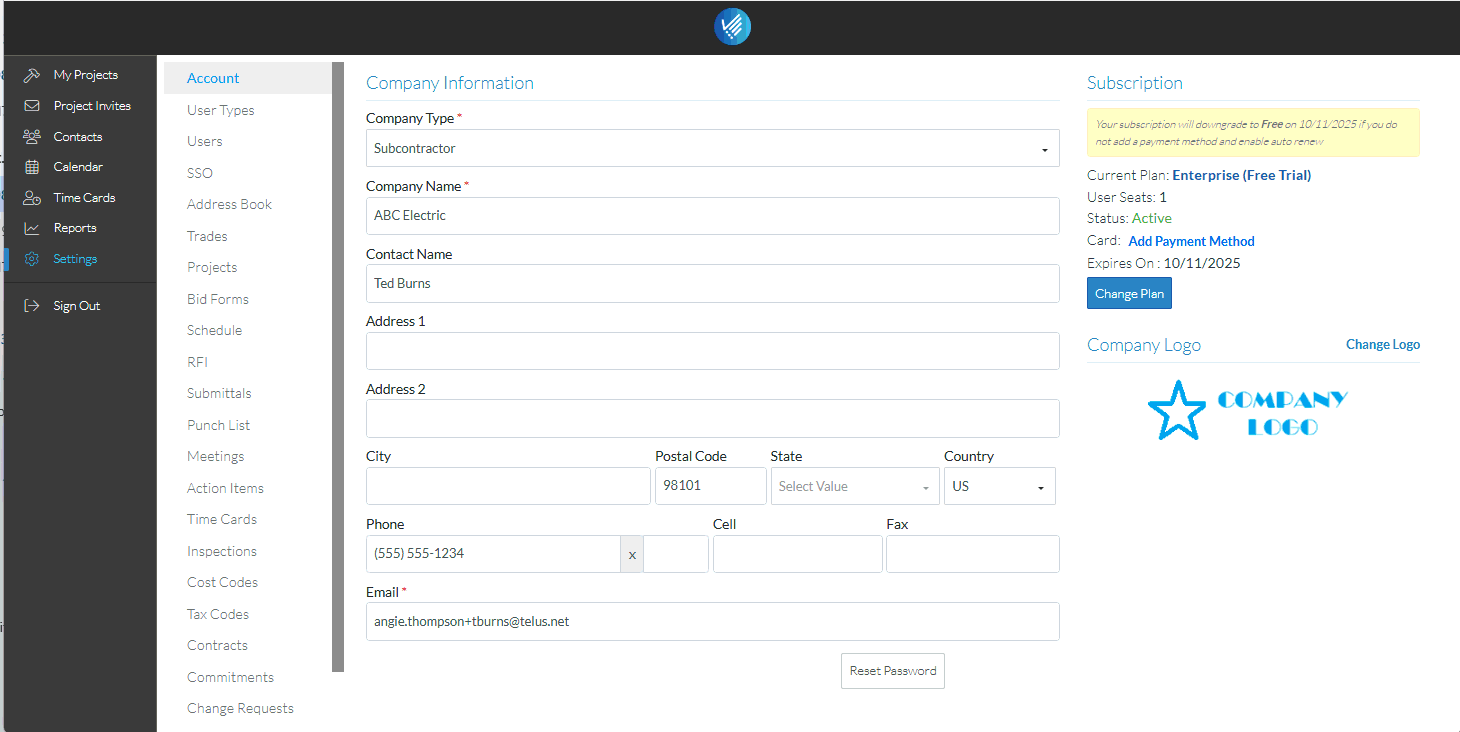
Next Steps
To access the online help, see https://help.jobplanner.com/
and/or
To view tutorials, see https://jobplanner.com/tutorial-library
