Push Project for ERP Export Approval
Push Project for ERP Export Approval
Your ERP Integration may not support this feature. To determine if your Integration supports this, please refer to your integration's supported features.
Goal
Push a project for approval to be exported to your ERP system
Requirements
- Project Admin Permissions
- An active ERP Integration
Steps
- Navigate to the Project Details page for the project you would like to push for ERP export approval.
- Select Push to ERP
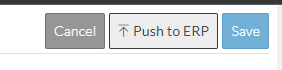
- The Push to ERP button will now change to Undo Push allowing you to undo at any time prior to approval/rejection.
