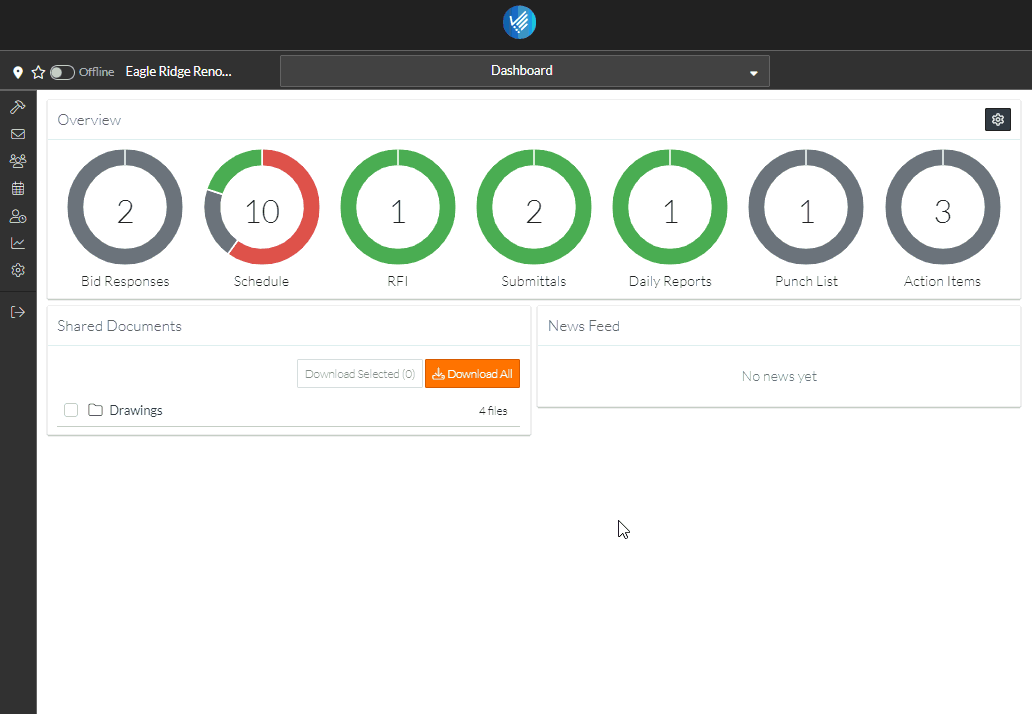Projects - Dashboard
The Project Dashboard is the default form displayed when a project is viewed.
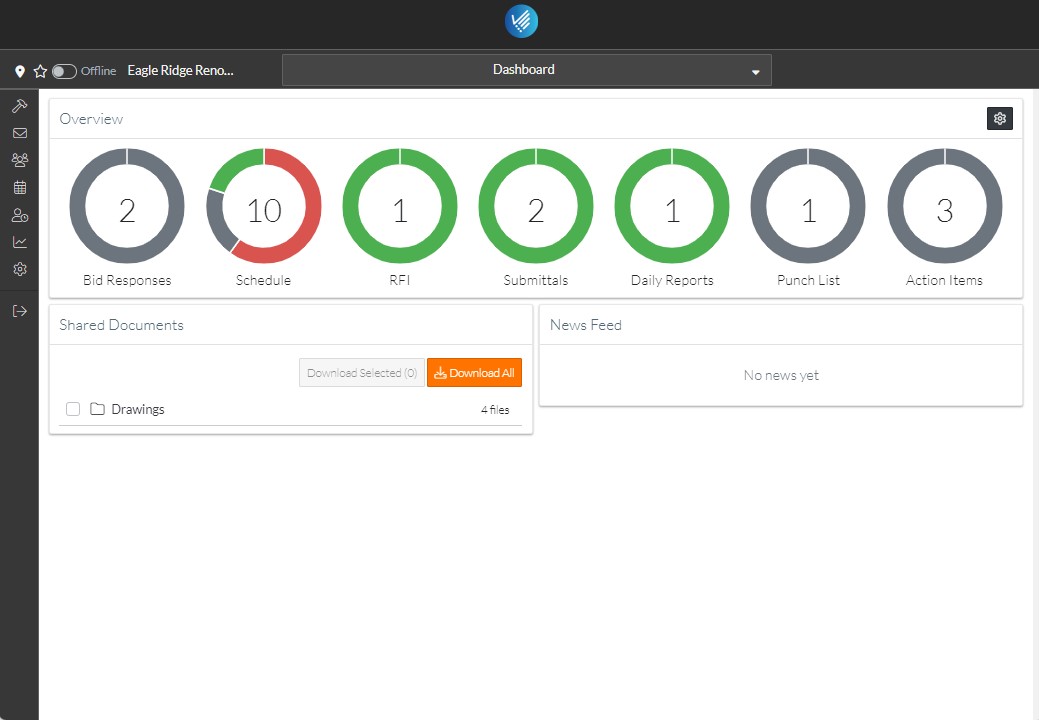
It can also be displayed by clicking on the Project menu option bar and selecting Dashboard:
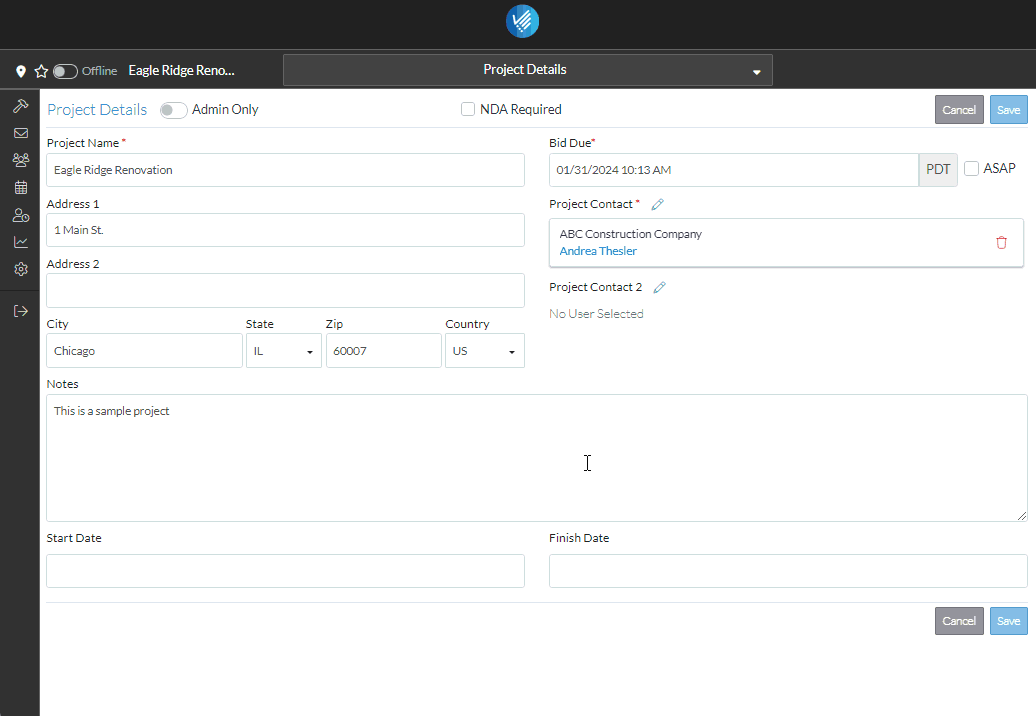
Click on any area of a circle to automatically go to that list and see the details of the item
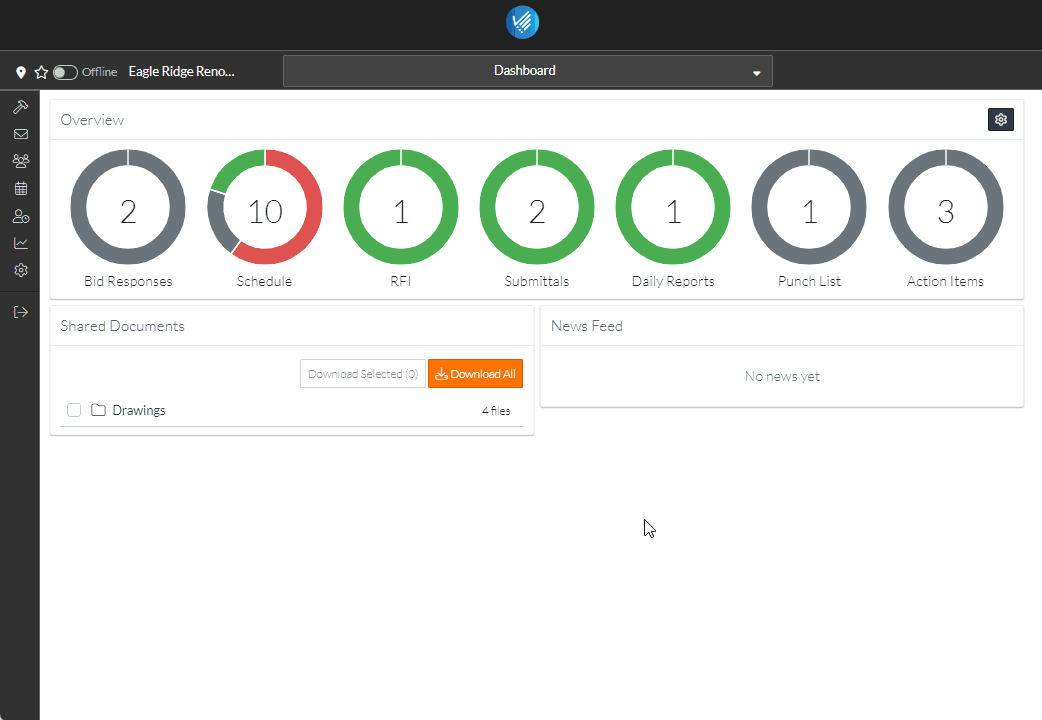
To expand out a section and see more details such as Drawings, click on that section: