Start a Free Trial
Welcome to JobPlanner!
To get started on a free trial, we need some information to create your account.
Fill out all the fields on the Create your account form.
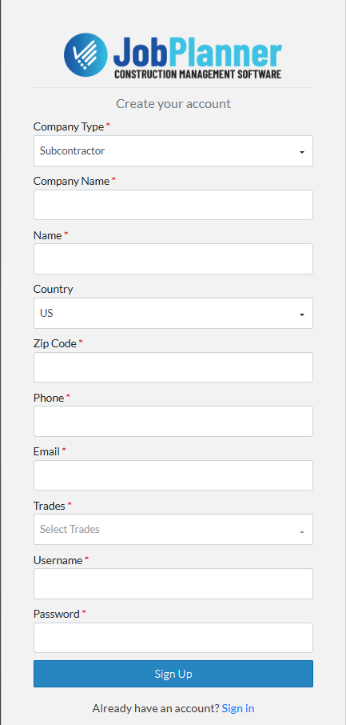
If you need a bit more help on entering the information, see JobPlanner - Create your Account.
Once you are done, click the Sign Up  button at the bottom of the form.
button at the bottom of the form.
What happens next:
To start your Free Trial or access as a Guest User, see Free Trial.
