Quick User Signup
You have been invited to sign up as a user on JobPlanner, a Construction Project Management system that is used to manage all our construction projects.
Don't worry, its easy to do and there is no cost or obligation required. Signing up as a user just enables us to communicate and manage our projects better.
JobPlanner is a leading project management system for the construction industry. It’s designed to provide cost-effective and user-friendly software for construction teams to keep projects on track and streamlined.
Once you sign up as a User on JobPlanner, you can easily access and update details about projects at your convenience and without having to pick up the phone. Save time and be more efficient by having quick access to all the project details in one place; get the latest documents, send and keep a history of project messages, respond to bids or RFIs and update schedules and actions items.
You can also access a free trial version of the software to see how it can help you better manage your own projects!
To learn more about the Jobplanner, go to https://jobplanner.com. HEADS UP THOUGH – If you visit JobPlanner.com, do not click on the SIGN IN or START A FREE TRIAL on the Website to create your user. Instead, click on the link in the email you received to create your user as this will automatically link you to our projects:
DO - CLICK the SIGN UP button in the EMAIL:
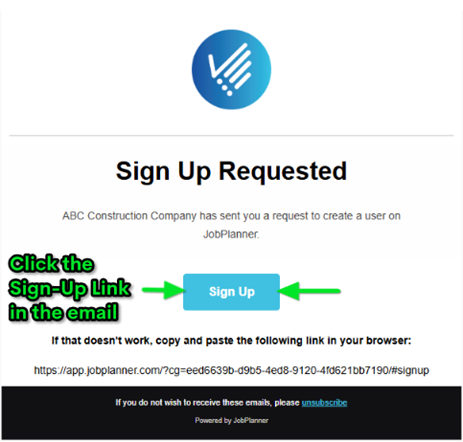
DO NOT - click on the SIGN IN or START A FREE TRIAL buttons on the Website (as doing it from there won't link you to our projects)

Once you click the Sign Up button in the email, you’ll be prompted for information required to create your Account:
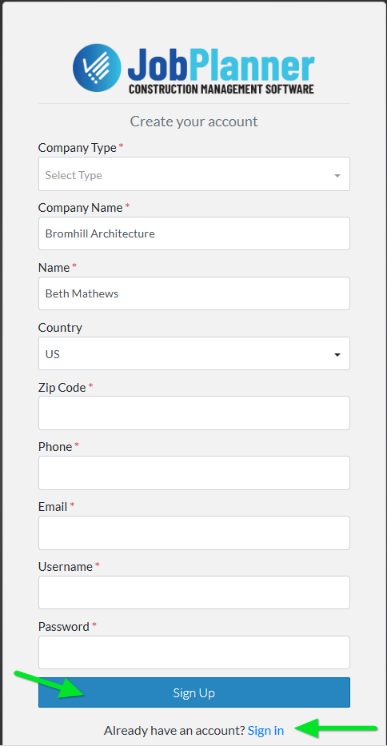
For more help on Creating an Account, see JobPlanner - Create your Account.
Already a User?
If you are already a User in JobPlanner, then skip to the bottom of the form where it says:
Already have an Account? Sign In
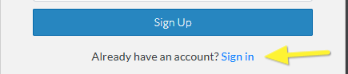
Click the Sign In text. This takes you to the Jobplanner login. Once you login, this project automatically appears on your Project Invites list.
What happens next:
If you are a new User, creating an Account, start your Free Trial or access as a Guest User, see Free Trial.
If you are already a User signing in, see How to navigate JobPlanner.
