Email Notification - Punch List item Added
The following is an example of the email that a Project Contact receives when a Punch List item is added to the Project (regardless of whether its assigned or not or to whom its assigned).
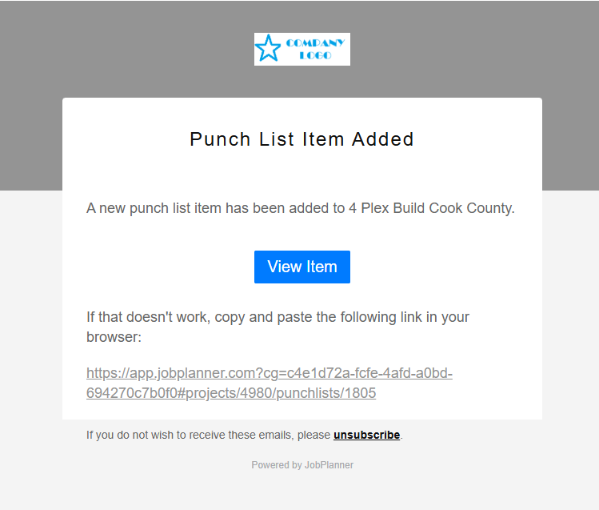
This notification is turned on by default (but can be turned off by System Administrators).
If a Company Logo was uploaded that appears at the top of the email (otherwise the JobPlanner logo displays).
To view the Project and and the Punch List item, the Contact just needs to click the View Item 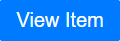 button.
button.
OR
Alternatively, the Contact can cut and paste the blue HTTP text into a browser.
There is also an unsubscribe option available.
