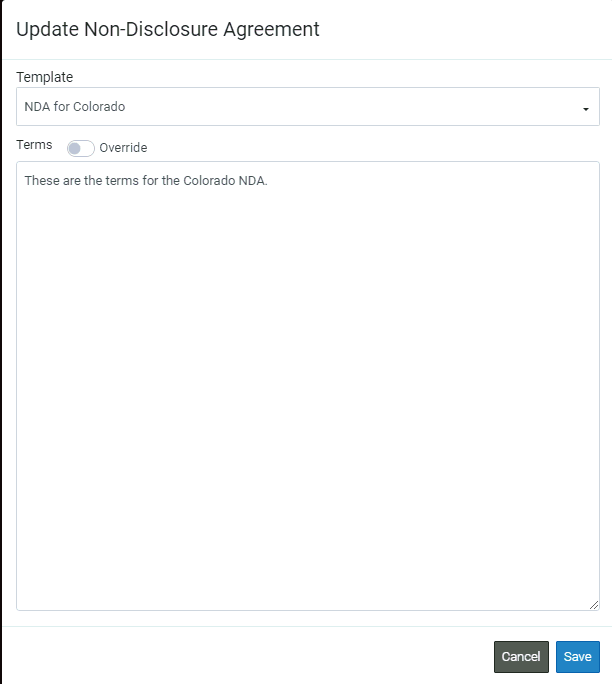Project - Non-Disclosure Agreement using NDA Templates
Suggested Prior Reading
Project - Non-Disclosure Agreement
Update Non-Disclosure Agreement (when NDA Templates have been setup)
If there are NDA Templates setup (See Project NDA Templates), there will be a template drop down list, to select the template to use, along with an option to over-ride the terms or not, and then a display of the terms. The default template will be automatically selected but can be changed. There can only be one "default" temple the default template auto fills the terms. So it's only possible to have one default, but you can switch templates here to put in different terms or override it and give this project custom terms.
- Click in the Template drop down to choose the template to apply (or leave the default)
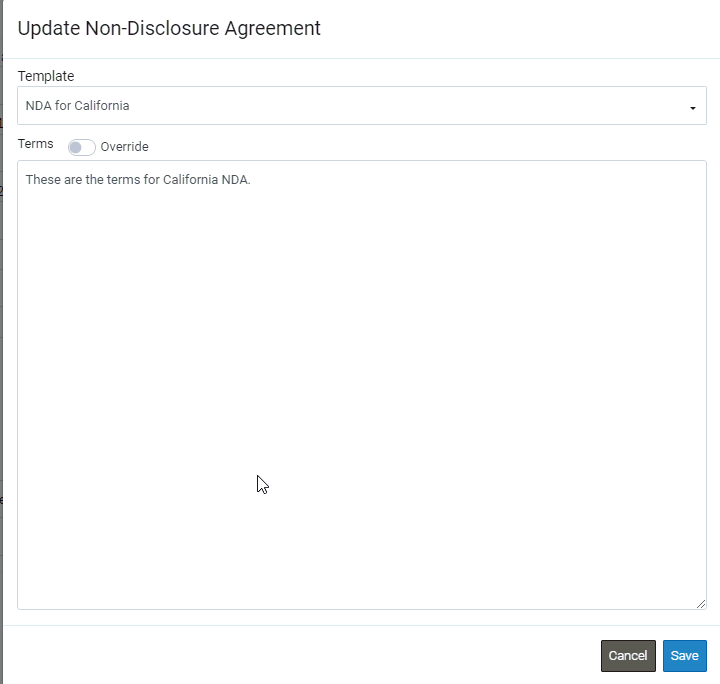
- Override of Terms is turned off by default. That means that the terms of the Non-Disclosure Agreement written in the template can not be changed and the terms box will be greyed out and is uneditable.
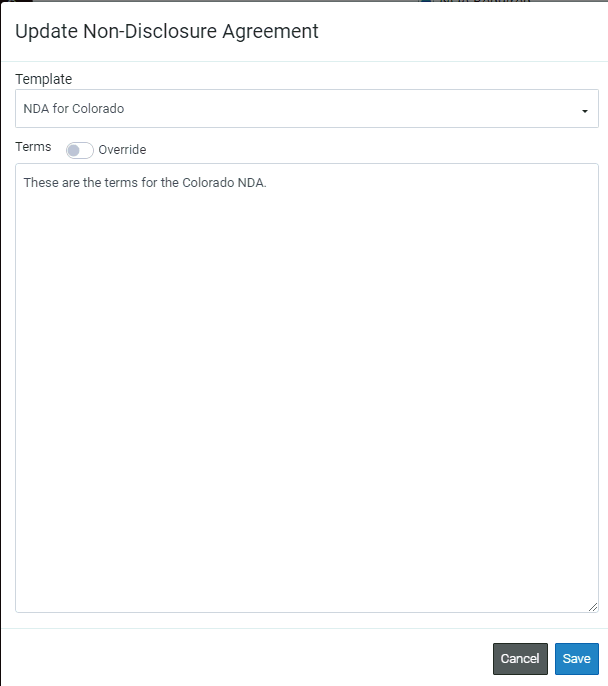
- To Override those default terms (i.e. edit the Non-Disclosure Agreement template), click on the Terms Override option) to toggle it on (or off). The green circle will slide right to indicate that Override is on and the terms box will be white and editable.
- Enter and/or Update the Terms.
- Click the Save button to Save the Agreement (or click cancel to cancel any changes and return to the Project Details - Add/Edit/View form.