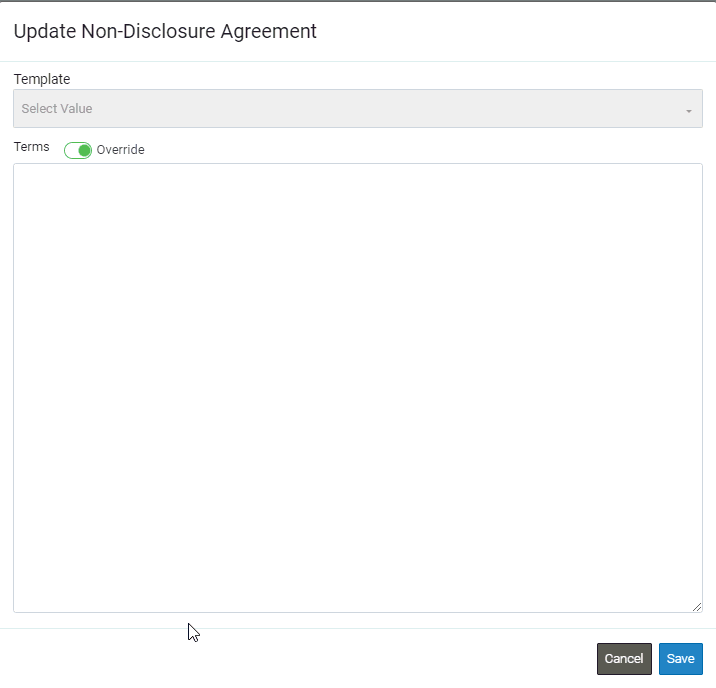Project - Non-Disclosure Agreement (individually for each project)
Suggested Prior Reading
Project - Non-Disclosure Agreement
Update Non-Disclosure Agreement - individually for each Project
If no NDA Templates have been setup (See Project NDA Templates), then a Non-Disclosure Agreement can be setup for each individual project. This may be the case if every project requires fairly distinct separate agreements or if templates have just not yet been setup or if agreements are not commonly used.
See Project NDA Templates for information on accessing the Non-Disclosure Agreement form.
The Template drop down will be greyed out and not selectable. The Override options on the Terms can not be changed.
- Enter and/or Update the Terms. Note* Terms can be cut and pasted from other applications. Right click in the Terms box and select Paste or Paste as Plain Text. If Paste is used, some formatting may be retained, but will likely still require some editing and cleanup on this form.
- Click the Save button to Save the Agreement (or click cancel to cancel any changes and return to the Project Details - Add/Edit/View form.