Settings - Project
The Settings for Projects have a number of different sections:
General Settings - Defining how projects should appear and act
Invitation to Bid - Defining how invitations to bid should appear and act
Project NDA Templates - Manage NDA (Non-disclosure Agreement) templates for projects
Project Custom Fields - Add and manage custom fields for your project i.e. information that is specific to your organization that does not exist in JobPlanner
General Message Status - Advanced - Contact JobPlanner for more information
Project Message Status - Maintain the different statuses that can be assigned to the Bidding process.
Only Users assigned to User Types that have ADMIN permissions turned on for projects can access these settings. (See Project Contact - Permissions).
To Access Settings for Projects
- From the Global Menu option, click Settings
- From the Settings menu option, click Projects
- Navigate to the section to change settings in
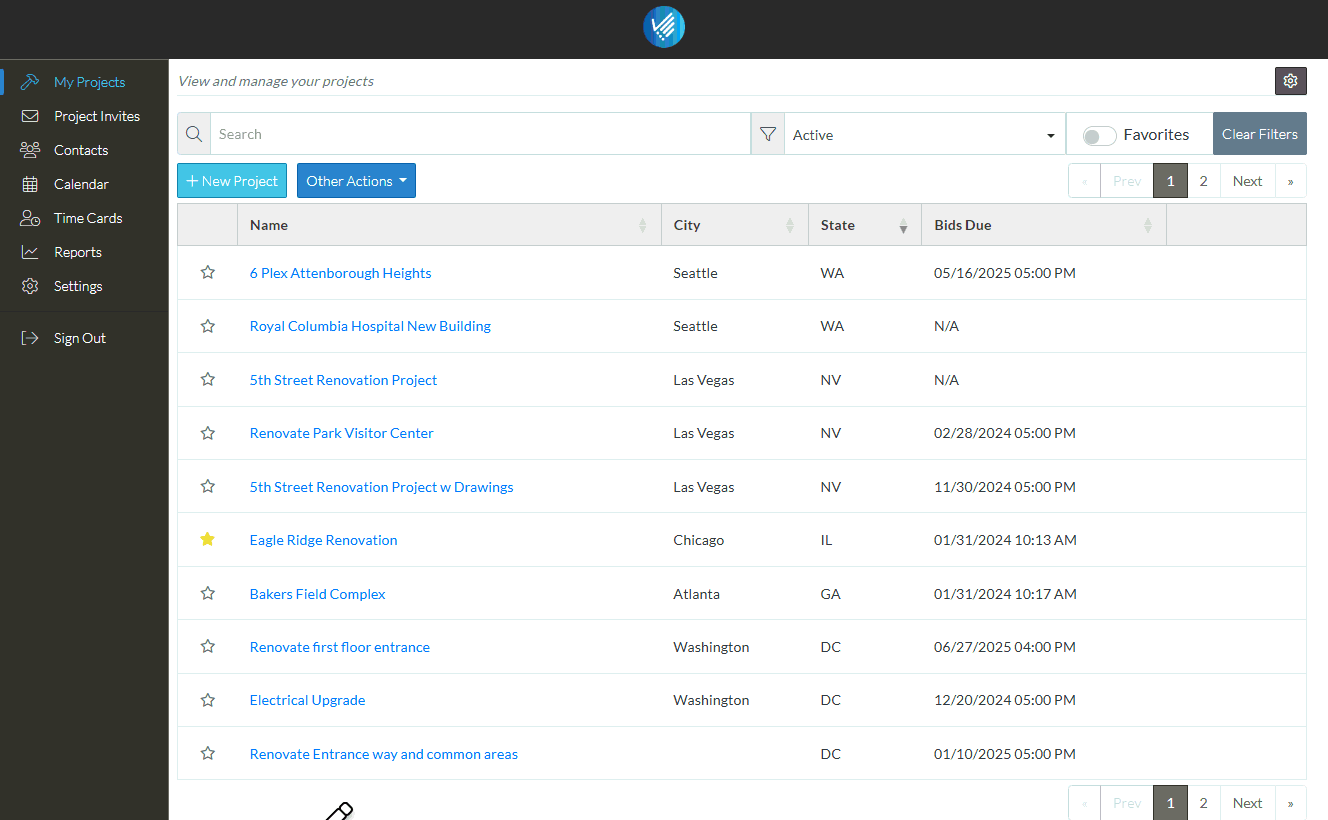
Next Steps
Click on the links to view more information about or to change the settings in that section:
