Sub Job Cost Codes - Expand/Collapse Divisions
Suggested Prior Reading
To Expand and Collapse Divisions
If there are Sub Job Cost Codes already entered, they will be displayed, grouped, by Divisions and in a collapsed mode. i.e. only the Divisions showing.
To expand out a Division
- From the Sub Jobs Cost Codes List (see Sub Jobs Cost Codes), click on the right pointing > arrow in the first column next to the division. That Division will be expanded out.
- Scroll up or down as required to see the full list.
- To collapse a Division, click on the down pointing
 arrow in the first column next to the division. That Division will be collapsed.
arrow in the first column next to the division. That Division will be collapsed.
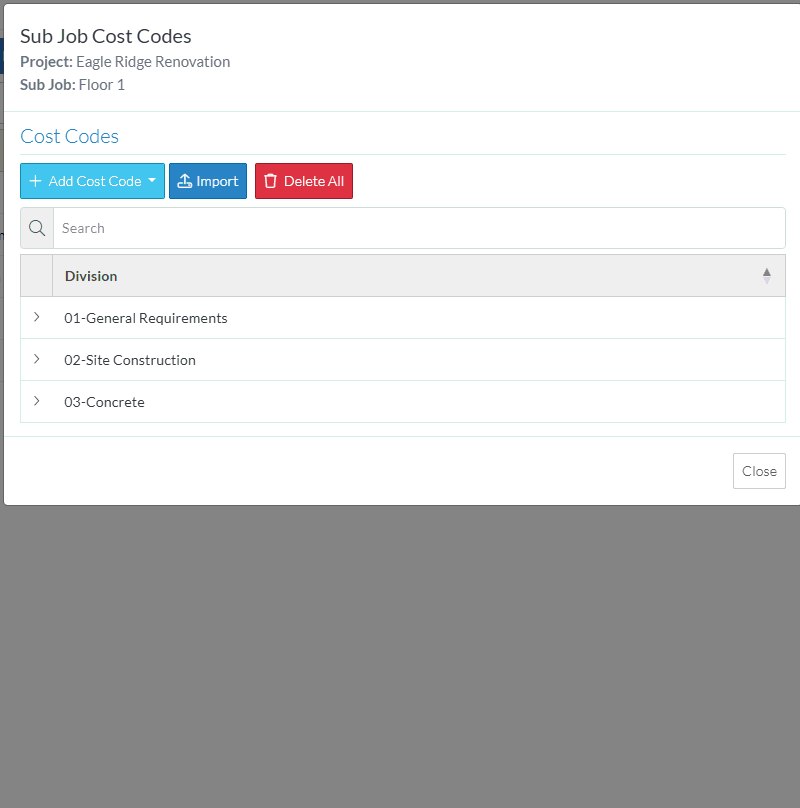
Next Steps
Search for a Division, see Sub Job Cost Codes - Search.
Sort Columns to find information, see Sub Job Cost Codes - Sort.
View/Edit Sub Job Cost Codes, see Sub Job Cost Codes - Edit.
Delete individual Sub Job Cost Codes from the project, see Sub Job Cost Codes - Delete.
To use Sub Jobs and Cost Codes on projects, see Job Costing.
