Inspection Schedules - Add
Suggested Prior Reading
Inspection Schedules - Overview and Accessing
Inspection Schedules List - Navigation
To Add an Inspection Schedule
- Access the Inspection Schedules list, see Inspection Schedules - Overview and Accessing.
- Click the + Add Schedule
 button.
button.
The Inspection Schedule - Add/Edit/View form displays.
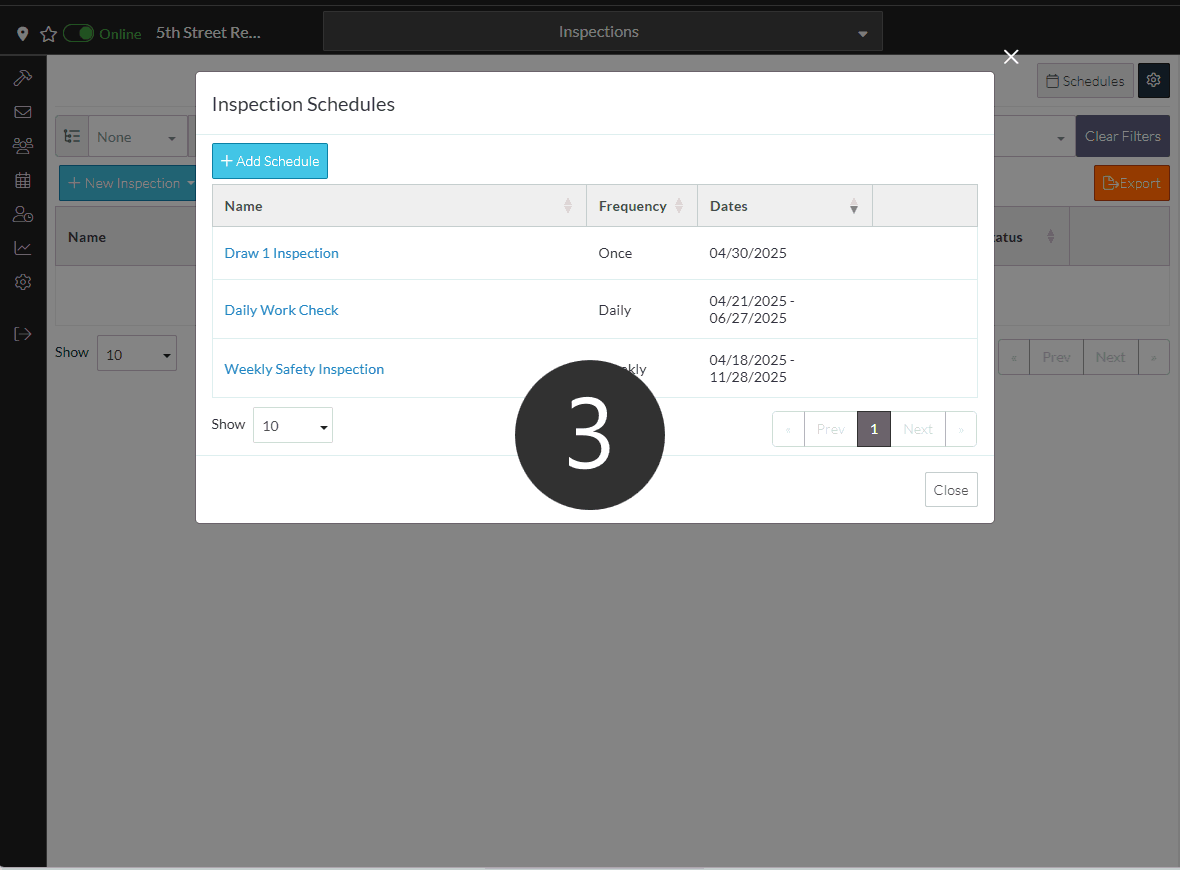
- Enter the Inspection information:
See Inspection Schedules - Add/Edit/View - Schedule Details.
See Inspection Schedules - Add/Edit/View - Inspection Defaults.
- Click the Save
 button to save the Inspection Schedule.
button to save the Inspection Schedule.
OR
Click the Close  button to not save the changes.
button to not save the changes.
Next Steps
Edit the Inspection Schedule, see Inspection Schedules - View/Edit.
Delete the Inspection Schedule, see Inspection Schedules - Delete.
Conduct the Inspection and record the outcomes, see Inspections - View/Edit.
