Groups/Trades - Add a Trade or a Group
To organize the contacts in groups (usually by trades but can be any type of group needed):
- From the Global Menu options, click Settings
- From the Settings Menu options, click Groups.
The Groups List displays. If there are any Groups already entered, they will be listed.
- Click the Add Group button
- The New Group form displays
- Enter the name of the Group
- Click Save
The Group List is displayed with the new Group
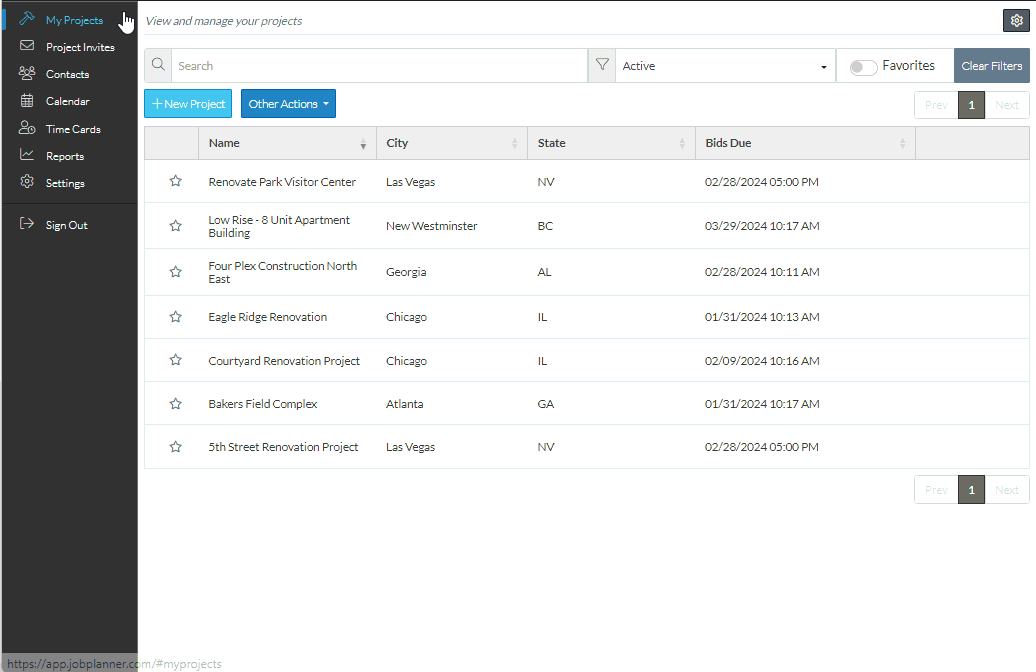
Note* These are instructions for adding a Group when only one Group Level is being used.
If there is more than one level - click on the Parent Group first before adding.
