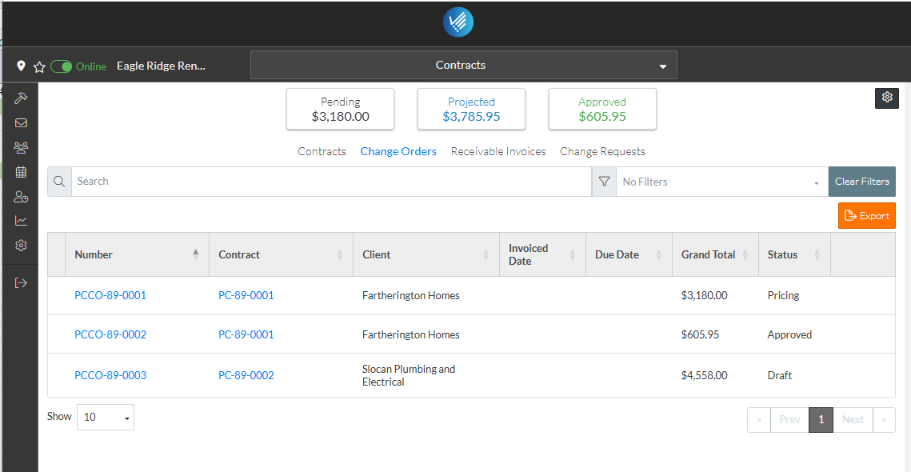Contracts - List of All Change Orders - Overview
Suggested Prior Reading
Contract Change Orders - Overview
List of all Change Orders for All Contracts for the Project
For a Project, all the Change Orders for all the Contracts can be viewed in a list.
The list of all the Project Contract Change Orders can be:
- Searched and/or filtered.
- Exported to Excel.
It is also where a Change Order can be can be viewed and edited or deleted.
From this list, other Project Contract information can be navigated to; for example to see a list of all Contracts, All Receivable Invoices or all Change Requests that pertain to this project.
The Change Order list Settings can be changed (to show what columns of information and how many rows display on the list and a default status filter that is always applied when the list is displayed).
Note* This list enables display of all Change Orders for all Contracts for the Project. It can be narrowed to show only Change Orders for certain Contracts by searching. Alternatively, there is functionality to view only Change Orders specific to an individual Contract, see Contract Specific Change Orders List - Overview for more information.