Settings - Cost Codes (and Cost Types)
The Settings for Cost Codes have two different sections:
Cost Codes - Codes to enable tracking, organizing and categorizing of costs and/or payments received.
Cost Types - Types are a secondary method of tracking, organizing and categorizing costs within a Cost Code.
Cost Codes usually represent the Trades or types of work being done on the project; such as Electrical or Plumbing.
Cost Types further categorize the activities that make up the work in that Trade such as labor, materials, equipment, administrative or overhead.
Cost Codes can be maintained in different places:
- Company Cost Codes - a global set of predefined Cost Codes (maintained in Settings - Cost Codes)
- Project specific Cost Codes (this option is available only if JobPlanner is not integrated with an ERP system. If an ERP system is integrated, then the cost codes are pulled from the ERP system and will reside in the Company global set of Cost Codes and project specific cost codes not entered in the ERP can not be created).
The Cost Codes maintained in the Settings are the default set of cost codes that most projects will use and is setup for easy access and use. If JobPlanner is integrated to an ERP then these Cost Codes are pulled from the ERP system.
Each individual project can choose to use all of these Company Cost Codes, a subset of the Company Cost Codes that are specific to the project or they can have their own unique project Cost Codes setup (if not integrated to an ERP).
There can be a large number of Cost Codes applicable to a Construction project so all the default codes can be setup in Settings (or they are populated from the ERP system). Then to make it easier to manage and navigate the Budget on individual projects, a sub-set of the complete list of Codes Codes can be assigned to that project (or all can be assigned or unique cost codes).
Cost Codes and Cost Types are related: each Cost Code can be set to what types of cost types are applicable to that Cost Code.
For example
- There is a Cost Code for "Project Manager". This cost code would likely only ever have "Labor" associated with it. There would likely not be costs for materials or equipment associated with the project manager.
- There is a Cost Code for "Site Demolition". This cost code may have Labor and Equipment associated with it.
- There is a Cost Code for "Concrete Reinforcement". This cost code may have Labor, Material and Equipment associated with it.
Cost Codes can also be set to have any kind of Cost Types associated with it. If the Cost Types are left blank, it indicates all the Cost Codes are applicable. If a Cost Code has a Cost Type associated with it, only those Cost Types can be set for that Cost Code when setting up line items on a budget or on a Schedule of Values.
Only Users assigned to User Types or have specific permissions set that have ADMIN permissions turned on for projects can access the Cost Code and Cost Type settings, see Project Contact - Permissions.
To Access Settings for Cost Codes
- From the Global Menu option, click Settings
- From the Settings menu option, click Cost Codes
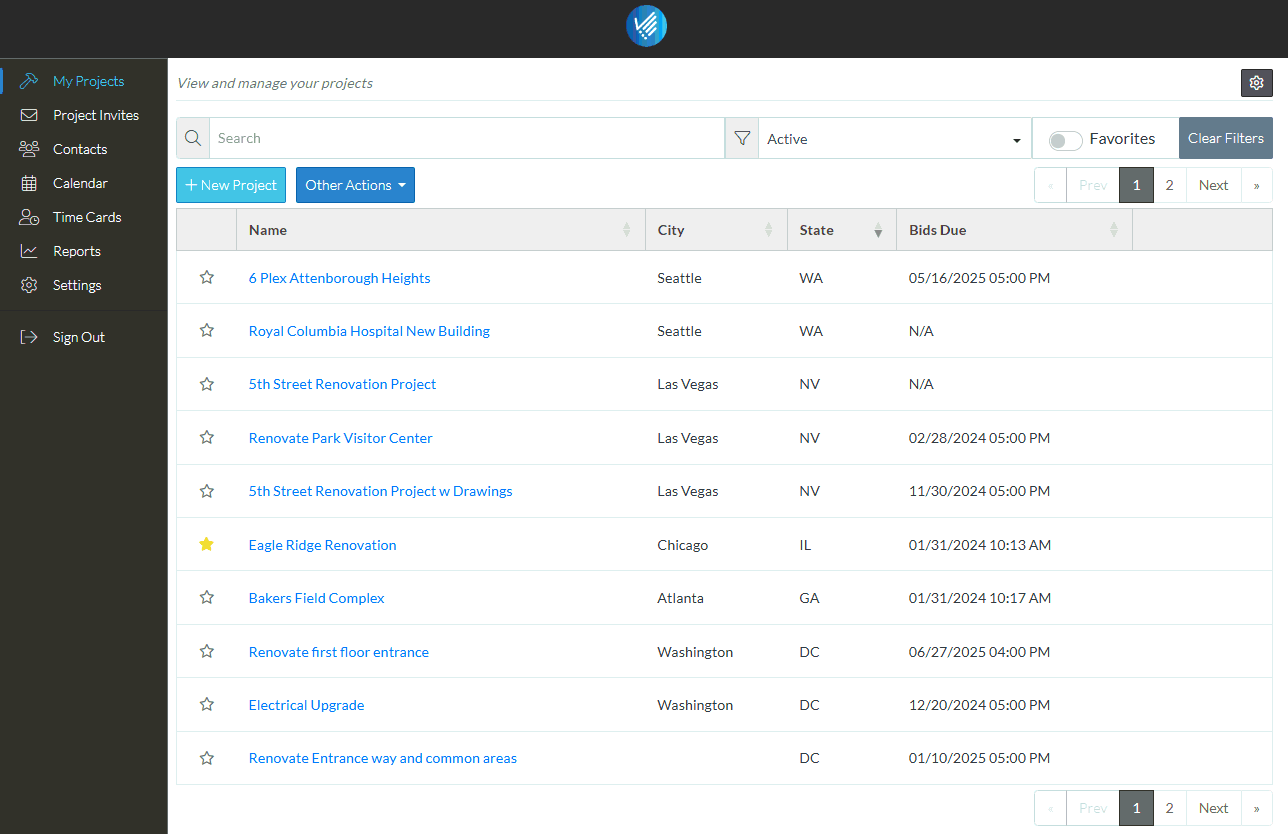
Next Steps
To add, edit or delete individual Cost Types, see Settings - Cost Types.
To add, edit or delete individual Cost Codes, see Settings - Cost Codes.
