Settings - Cost Types
Suggested Prior Reading
Settings - Cost Codes (and Cost Types)
Cost Types
This section is used to setup and maintain Cost Types for Job Costing. Note* If Cost Types are going to be associated with Cost Codes, the Cost Types should be setup before adding Cost Codes (but they can be added later on).
Note* This help explains how to setup and maintain a Cost Types for Job Costing, if JobPlanner is not integrated to an ERP system. If JobPlanner is integrated to an ERP system, consult JobPlanner and your integration documentation to determine where Cost Types are setup and maintained.
To Access Settings for Cost Types
- From the Global Menu option, click Settings
- From the Settings menu option, click Cost Codes
- Navigate to the Cost Type section
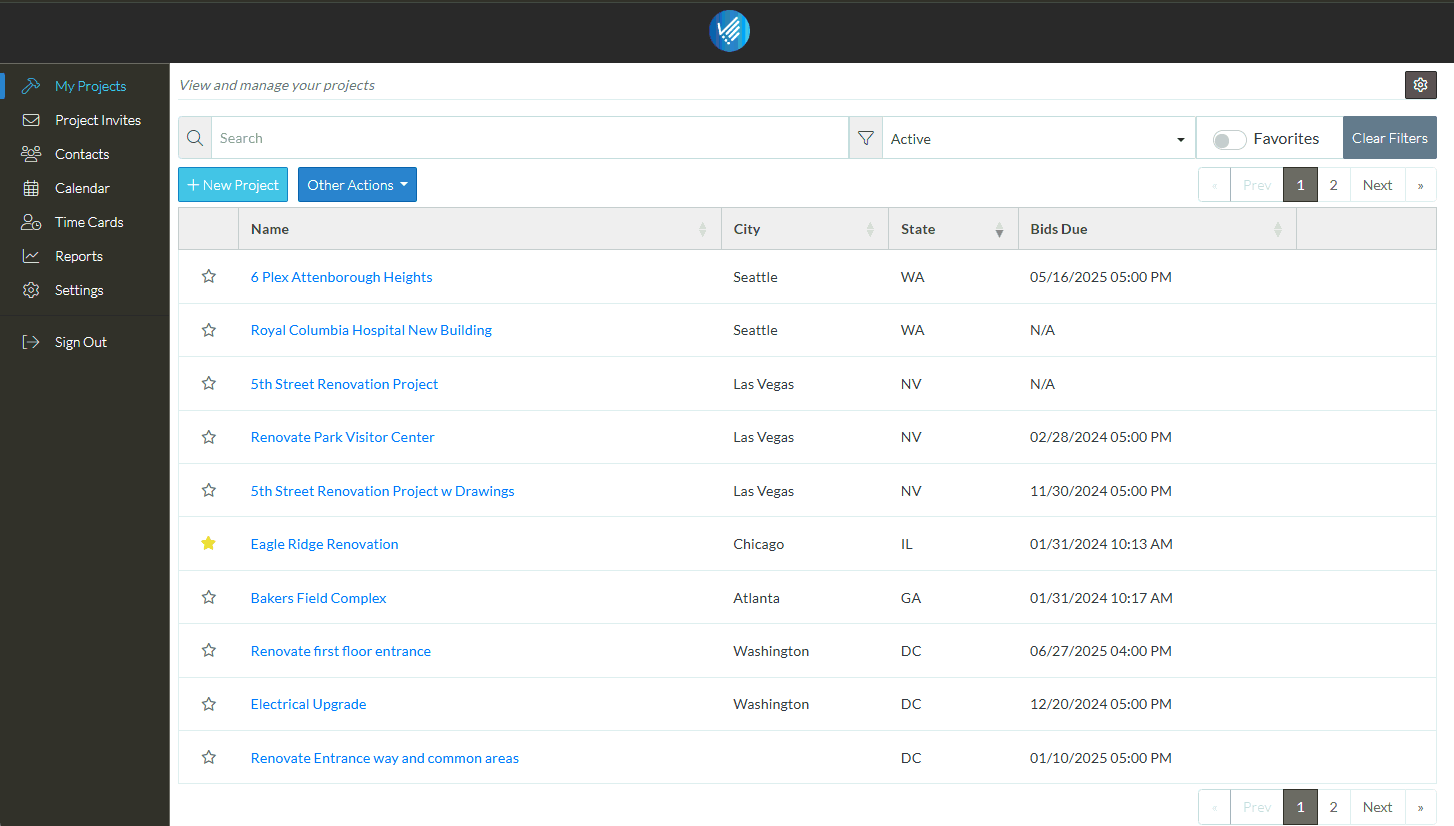
- Sort the Cost Types (if required). The information in columns can be sorted in descending order or ascending order (if in descending order, numbers are listed first, then characters A to Z)
If a column can be sorted it will contain dark grey or light grey up and down arrows. A dark arrow indicates that column is the currently active sorted column and the way it is pointing indicates the sort order- Dark Arrow Up: Ascending order
- Dark Arrow Down: Descending order
- Click on the column header to set the sort on that column
- To change the way a column sorts, click on the Column Header again to change the sort direction.
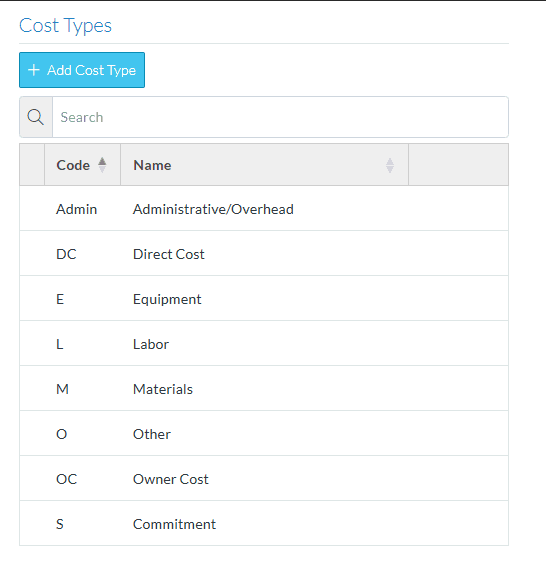
More Information
- Add a Cost Type, see Settings - Cost Types - Add.
- Edit an existing Cost Type, see Settings - Cost Types - Edit.
- Delete an existing Cost Type, see Settings - Cost Types - Delete.
Next Steps
Maintain Cost Codes, see Settings - Cost Codes.
