Settings - Cost Types - Add
Suggested Prior Reading
To Add a Cost Type
- From Settings - Cost Code, (Settings - Cost Types) click the Add Cost Type
 button.
button. - The New Type form displays.
- Enter the information
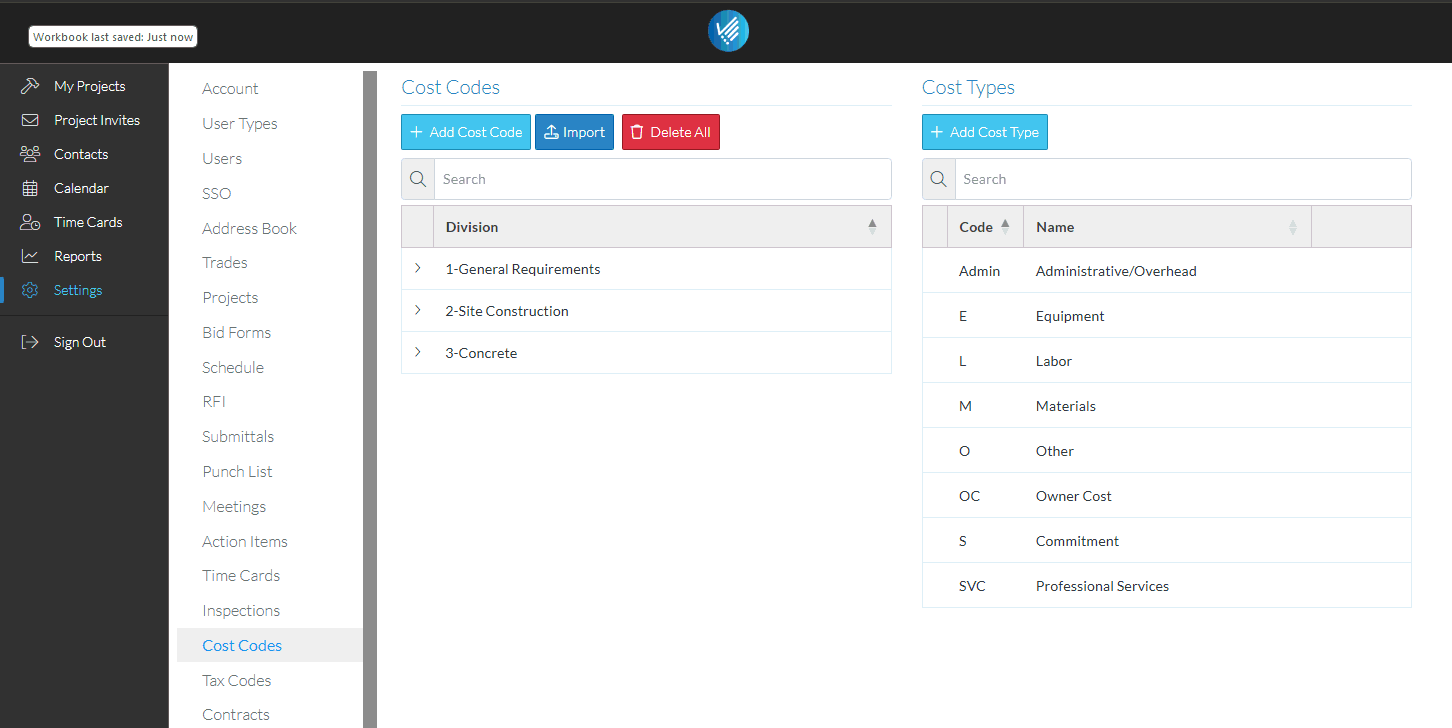
The information to enter is as follows:
Code | Enter the Code for this Cost Type. This is required. |
Name | Enter the name of the Cost Type. This is required. This appears on the Budget and other costing forms to categorize items. |
- Click the Save
 button to save the changes. The Cost Types are listed.
button to save the changes. The Cost Types are listed.
OR
Click the Close  button to cancel the add.
button to cancel the add.
More Information
- Edit an existing Cost Type, see Settings - Cost Types - Edit.
- Delete an existing Cost Type, see Settings - Cost Types - Delete.
Next Steps
Maintain Cost Codes, see Settings - Cost Codes.
