Settings - Cost Types - Delete
Suggested Prior Reading
To Delete a Cost Type
Cost Types can be deleted.
If they are deleted, Cost Types assigned to any previously entered items on all projects, is blanked out (so essentially no type is assigned but the costing item is not deleted, just the type associated with it).
- Access Cost Types, see Settings - Cost Types.
- Hover on the Row of the Cost Type to delete.
- Click the Delete
 button.
button. - A prompt appears confirming the delete.
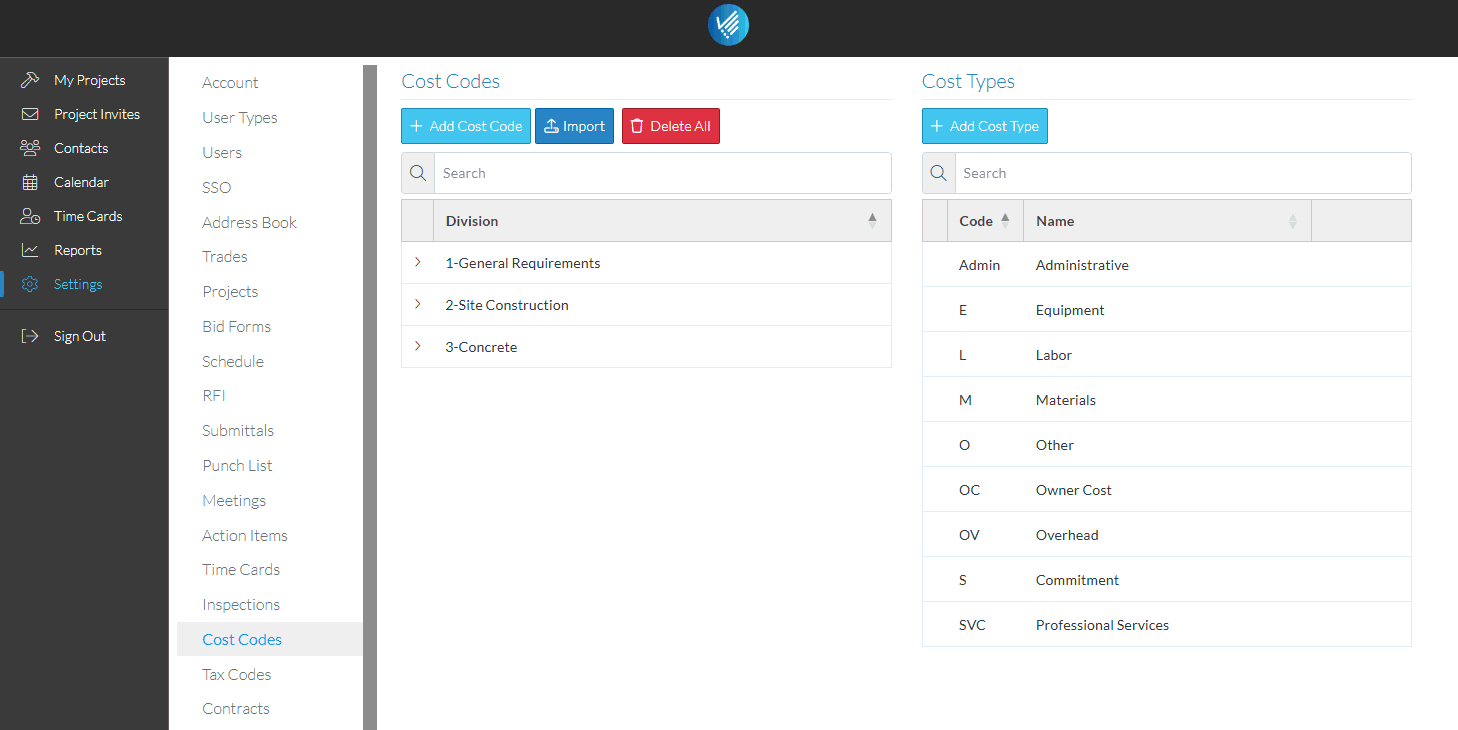
- Click the Delete
 button to delete the Cost Type. The remaining Cost Types are listed.
button to delete the Cost Type. The remaining Cost Types are listed.
OR
Click the Cancel  button to cancel the delete.
button to cancel the delete.
More Information
- Add a Cost Type, see Settings - Cost Types - Add.
- Edit an existing Cost Type, see Settings - Cost Types - Edit.
Next Steps
Maintain Cost Codes, see Settings - Cost Codes.
