Settings - Inspections
Suggested Prior Reading
Overview
Inspections can be managed in JobPlanner as part of the Field Tools functionality.
Prior to creating an inspection for a project, Administrators will setup and manage:
- Inspection Types (used to categorize Inspections). At least one type is required before creating the Inspection Template.
- Custom Response Types (used to setup custom response types with green, red and grey color indicators. These are used by Inspectors to record the outcomes of the Inspection Item). This is optional. There are pre-built response types in the system. If they can not be used then custom response types can be created.
- Inspection Templates (used to prepopulate inspection information and create the inspection items on a Project Inspection)
Navigate to the Inspection Settings
The following are the steps for navigating to the Settings for Inspections:
- Login with an Administrator account.
- From the Global Navigation Menu, click Settings. The Settings menu and Company Information form appears.
- From the Settings menu, click on Inspections. The Inspection Setting Form appears.
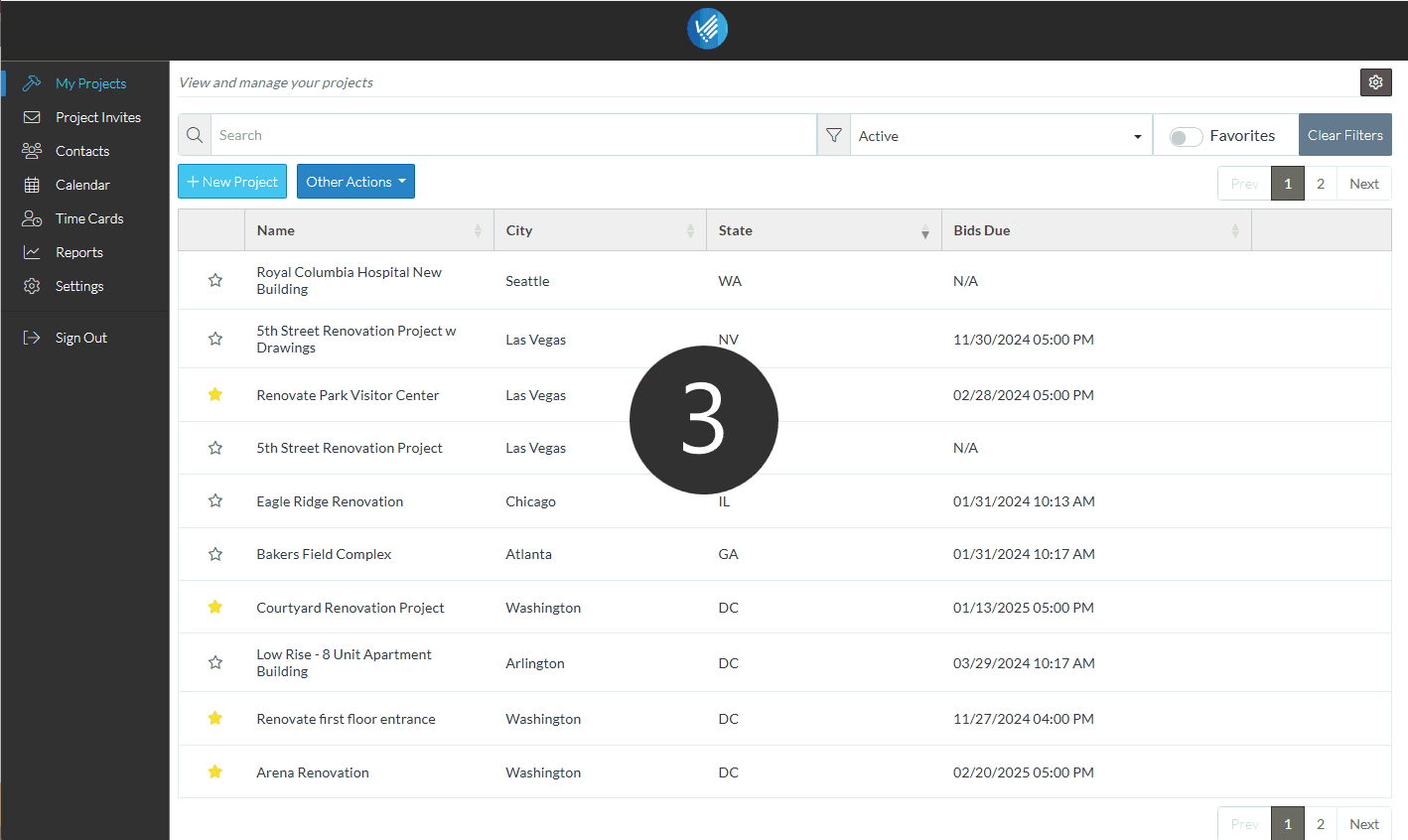
Next Steps
Add, Edit or Delete Inspection Types, see Settings - Inspections - Inspection Types
Add, Edit or Delete Custom Response Types, see Settings - Inspections - Custom Response Types
Add, Edit or Delete Inspection Templates, see Settings - Inspections - Inspection Templates
