Add Company Cost Codes - Search for a Cost Code
Suggested Prior Reading
or
To Search for a Cost Code
If adding Cost Codes From Company Cost Codes (see Add Cost Code or Sub Job Cost Codes - Add), Cost Code(s) can be searched for easy accessing or to narrow the list. All those codes that match the search can then be selected or individual codes can be selected.
Note* Divisions aren'[t searched, only the Cost Codes within a Division are searched.
- In the Search Cost Codes bar, type in the Cost Code to search for
As soon as a letter is typed, the Divisions are collapsed and show only those Divisions that have Cost Codes that match what was typed in. The list will update as more letters are typed.
- To see matches in the individual Cost Codes, the Division needs to be expanded out. See Add Company Cost Codes - Expand/Collapse Divisions.
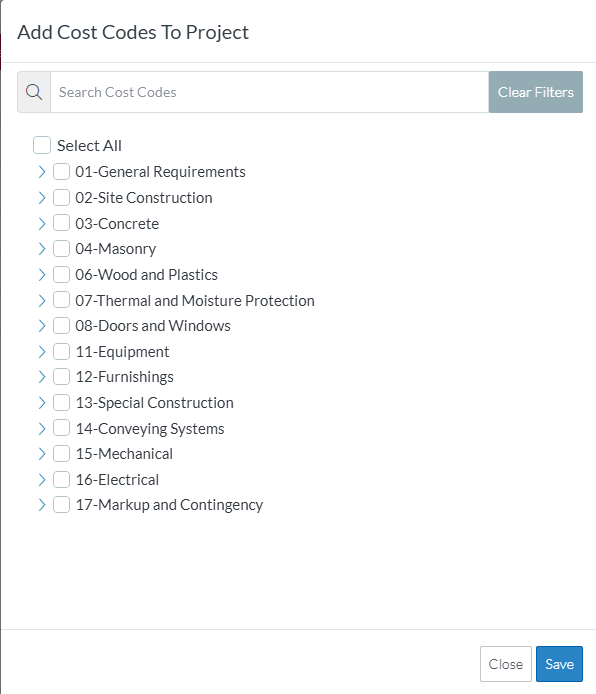
Next Steps
Add Company Cost Codes - Select/Un-Select All Cost Codes
Add Company Cost Codes - Select/Unselect Individual Cost Code
