Settings - Cost Codes - Import
Suggested Prior Reading
To Import a List of Cost Codes
If JobPlanner is not integrated to an ERP system, importing Cost Codes is an easy way to populate the Company Cost Code list with all the Cost Codes that are applicable to the Project Budgets.
The first step is to setup an Excel file with the information to be imported. See Settings - Cost Codes - Create the File to Import.
The next step is to do the import as described below.
Note* The import does not occur instantaneously. It is imported on a scheduled basis in the background. So all the changes may not be reflected in the system right away and it is suggested to give it 30 to 60 minutes (depending on the amount of data to update).
Import the Cost Codes
- From the Settings - Cost Code section, click the Import
 button.
button.
The Import Cost Codes form displays.
- Drag and drop files to the upload box or click on the text to upload the file with File Explorer.
- Upload the File
- A message appears outlining what was found and with prompts for how to continue.
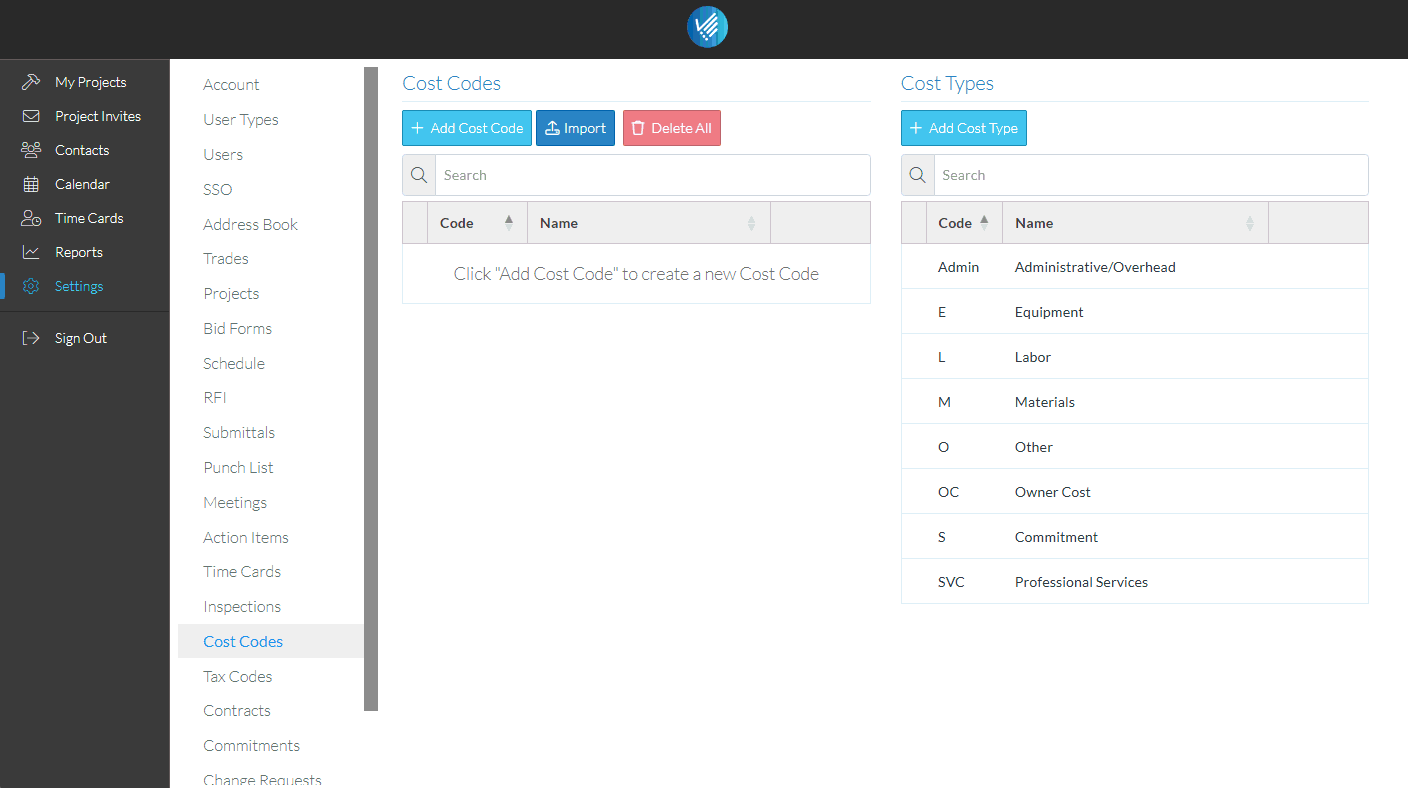
If applicable:
The number of new Cost Codes is displayed.
The number of existing Cost Codes that are in both JobPlanner and the import file is displayed (these are determined by the code, i,e. if the Code matches it is considered an existing Code).
- To Save only New Codes, click the Save New Only
 button.
button.
OR
To Save or Update All codes (including new and update to existing such as name changes or Cost Types), click the Save/Update All  button.
button.
OR
To Close without doing the Import, click the Close  button.
button.
Note* No Cost Codes are ever deleted by doing an import. If the Cost Code exists in JobPlanner but not the import file, it is just left in JobPlanner as is.
More Information
To add a Cost Code, see Settings - Cost Codes - Add.
To edit an existing Cost Code, (including changing the Division to which a Code belongs), see Settings - Cost Codes - View/Edit
To delete an existing Cost Code, see Settings - Cost Codes - Delete.
To delete all Cost Codes entered in the Global Settings, see Settings - Cost Codes - Delete All.
Next Steps
Maintain Cost Codes that are used on individual Projects, see Cost Codes.
