Manage the Budget
The Project Budget can be setup manually by adding budget line items and/or the Budget Line items are automatically created when the following are created:
- Contracts
- Subcontracts
- Purchase Orders
- Direct Costs
To View the Budget
- Click on the Project Menu option bar.
- Click on Budget in the Job Costing section.
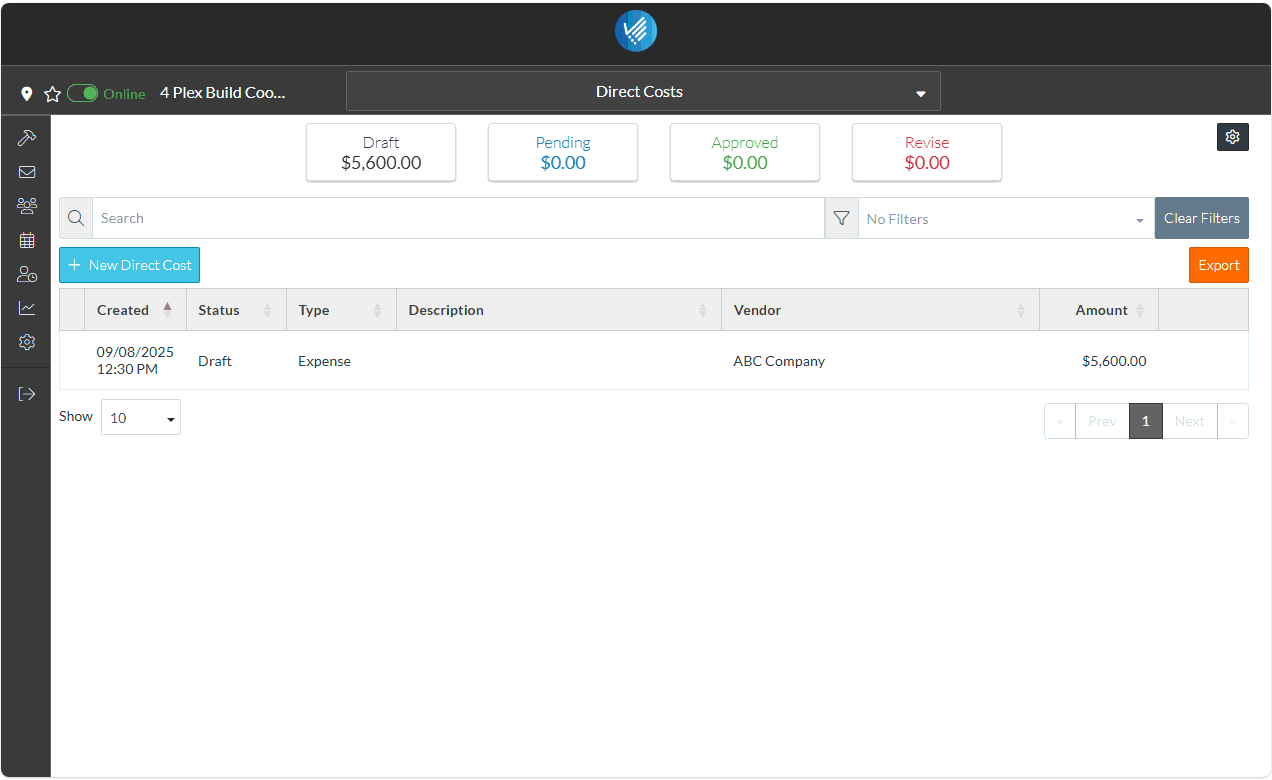
The Budget form displays.
Because a Contract, Subcontract, Purchase Order and Direct Cost was added, there is already line items on the Budget.
A line item for each Cost Code and Cost Type is created (if a line item with that Cost Code and Cost Type does not already exist).
They are displayed by Cost Code and then Cost Type within the Cost Code.
The Lines are yellow because to indicate they were automatically created and that they need to be reviewed and then manually set as being formally added to the Budget.
At the same time original budget amount can also be entered. The Original Budget amount for all the automatically created items is $0.00. This is because an amount was registered against the Cost Code and Cost Type but but the original budget amount has not yet been entered.
Next Steps
Mark the Budget Line Item as being formally added and enter an Amount
