Projects List – Accessing
Suggested Prior Reading
Projects List - Accessing
To view a list of all the projects the user has access to, from the Global Menu options, click My Projects.
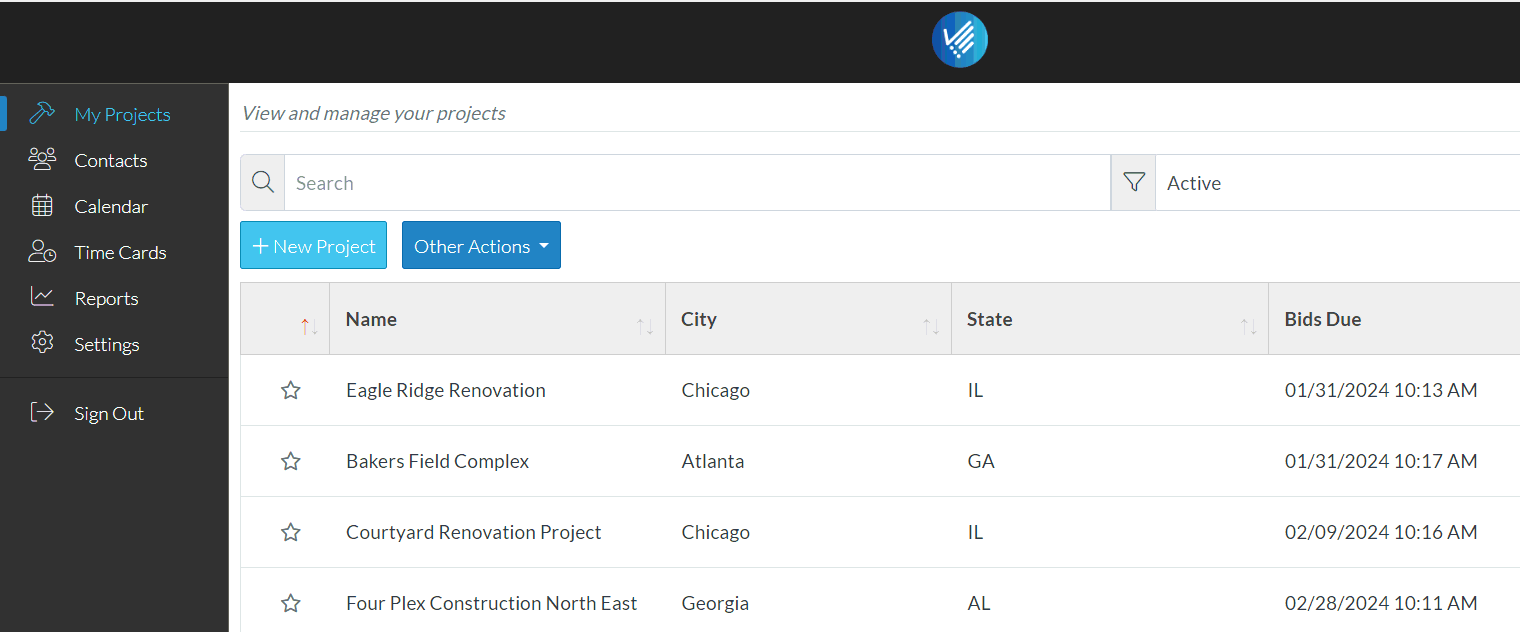
The My Projects form is the default form displayed when first logging in, but it can also be accessed anywhere from the Global Navigation menu. (see Navigating JobPlanner for more information).
