Project Contacts (Other) List - Accessing
Suggested Prior Reading
Project Contacts List (Other) - Overview
To access the Project Contacts (Other) list
- Navigate to the Project (see Project - Menu Options and Navigation)
- Click on the Project Menu Bar, and select Project Contacts
The Project Contacts List displays. If there are Project Contacts already entered, they will be listed.
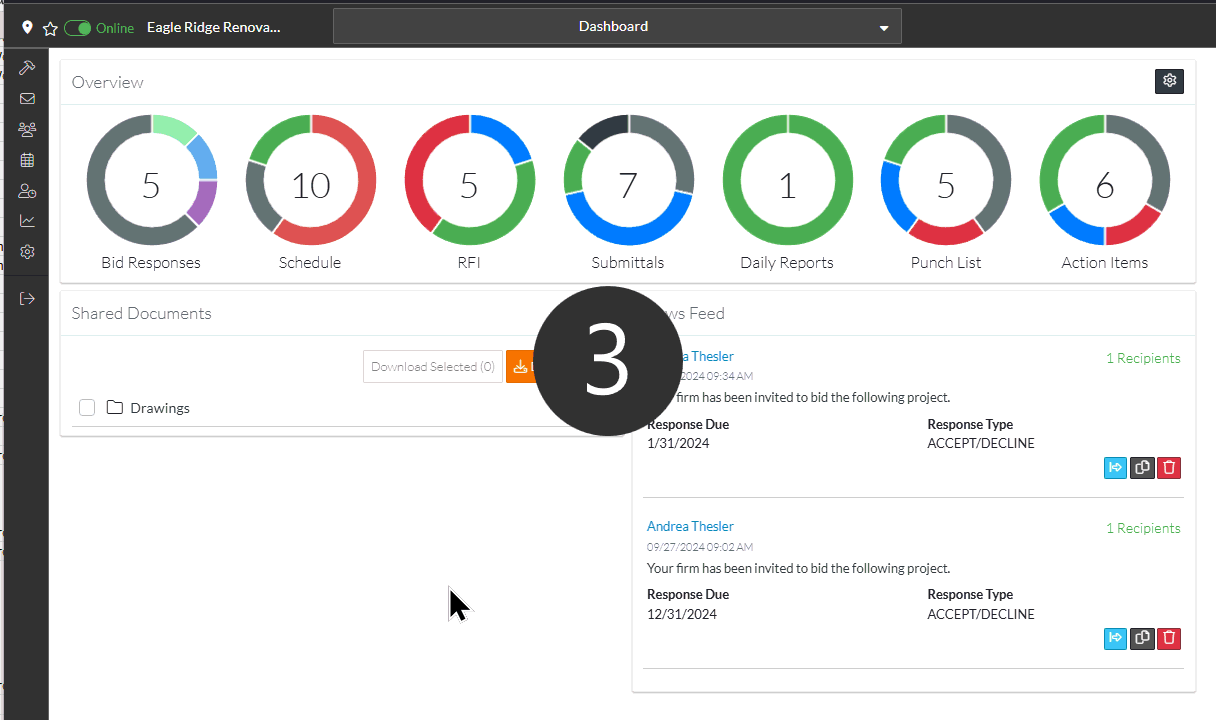
The Projects Contacts (Other) List can be viewed in different ways.
More Information
See Project Contacts List (Other) – Layout and Navigation.
Next Steps
To add a project contact, see Project Contacts (Other) - Add Contacts
To view or edit an existing Project Contact (Other), see Project Contacts (Other) - Edit
To manage Trades of a Project Contact, see Project Contacts (Other) - Manage Trades
To set permissions for a Project Contact specific to that Project, see Project Contacts (Other) - Permissions
To set notifications for a Project Contact specific to that Project, see Project Contacts (Other) - Notifications
To remove a Contact from being a Project Contact, see Project Contacts (Other) - Remove
