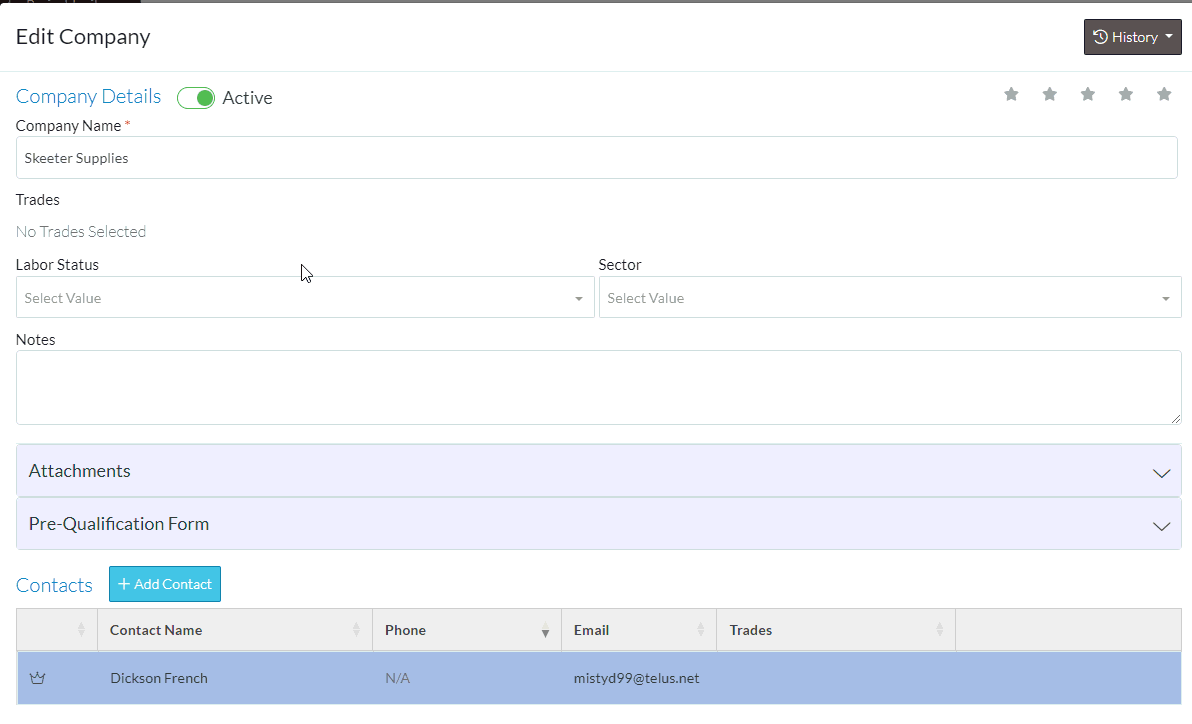View, Add, Edit Contacts - Company Attachments
Suggested Prior Reading
Contacts – Accessing the list of Contacts
View or Edit an Existing Contact
View/Add/Edit Contact - Form Layout
View/Add/Edit Contacts - Company Details
Overview Company - Attachments
Attachments can be uploaded for a Company and then downloaded and viewed as required.
To Upload an Attachment
- Ensure the View/Add/Edit Contact form is displayed. See Add a Contact or View or Edit an Existing Contact
- Click on the grey Attachments bar to expand it out.
- Drag and drop a file to upload it OR click in the box to use File explorer to navigate to the file and upload it.
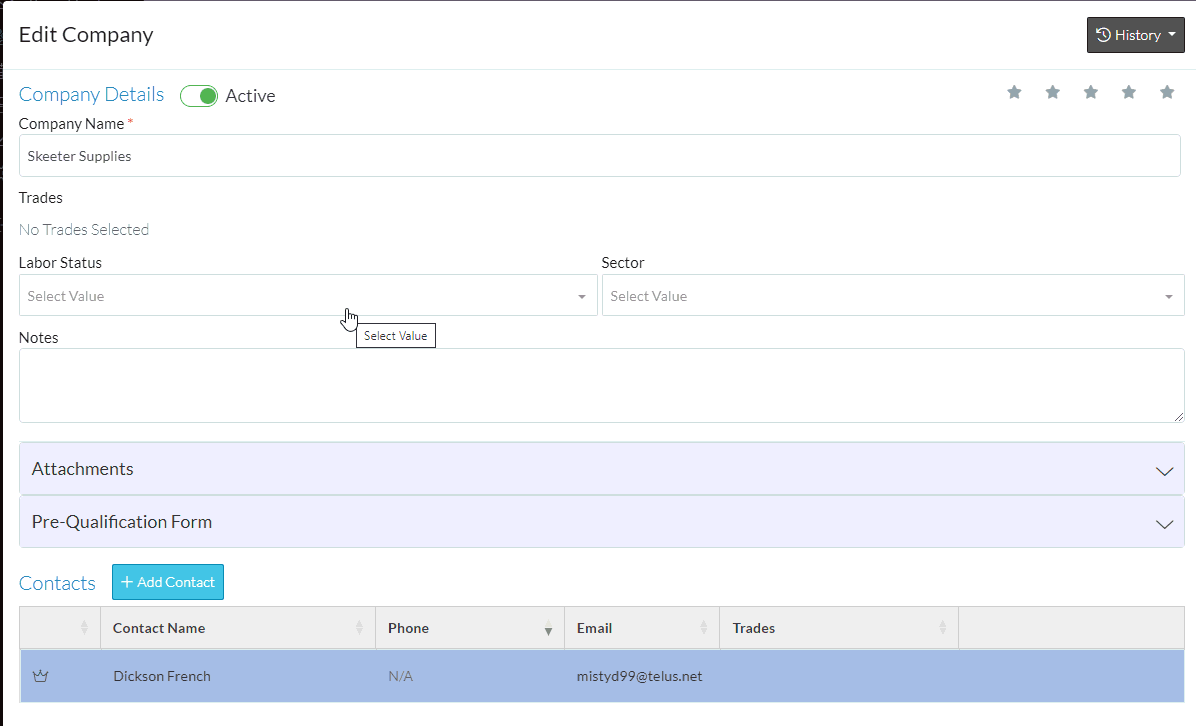
To Remove an Attachment
- Ensure the View/Add/Edit Contact form is displayed. See Add a Contact or View or Edit an Existing Contact
- Click on the grey Attachments bar to expand it out.
- Hover over the attachment
- Click on the Trash can on the attachment thumbnail (graphic) to remove it.