Add a Contact
Suggested Prior Reading
Contacts – Accessing the list of Contacts
Steps to Add a Contact
- From the Global Menu options, click Contacts to navigate to the Contacts List.
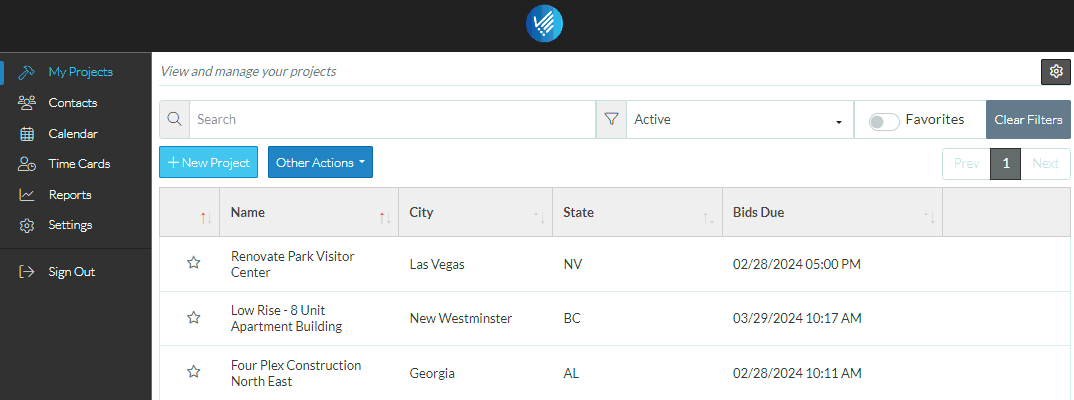
- Click the New Contact button
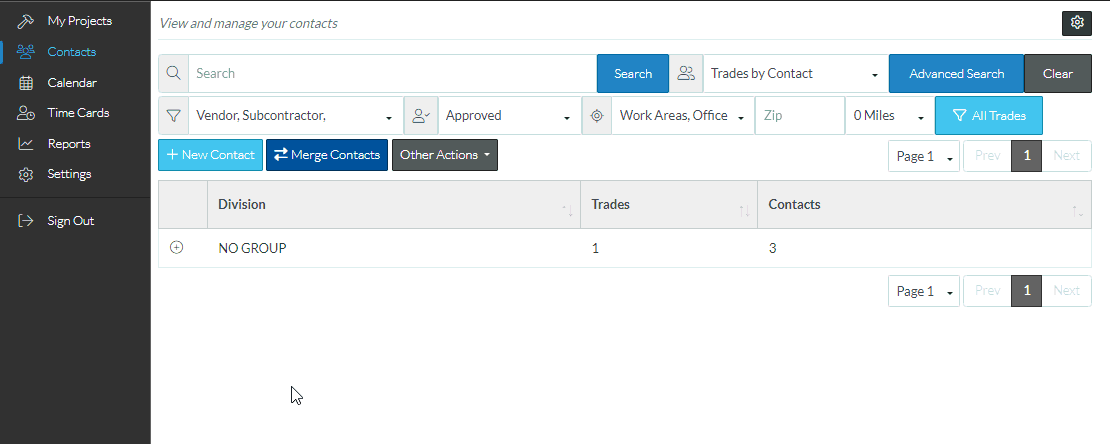
- The View/Add/Edit Contact form appears.
Next Steps
See View/Add/Edit Contact - Form Layout
See View/Add/Edit Contact - Company Details
See View/Add/Edit Contact - Contacts (list)
