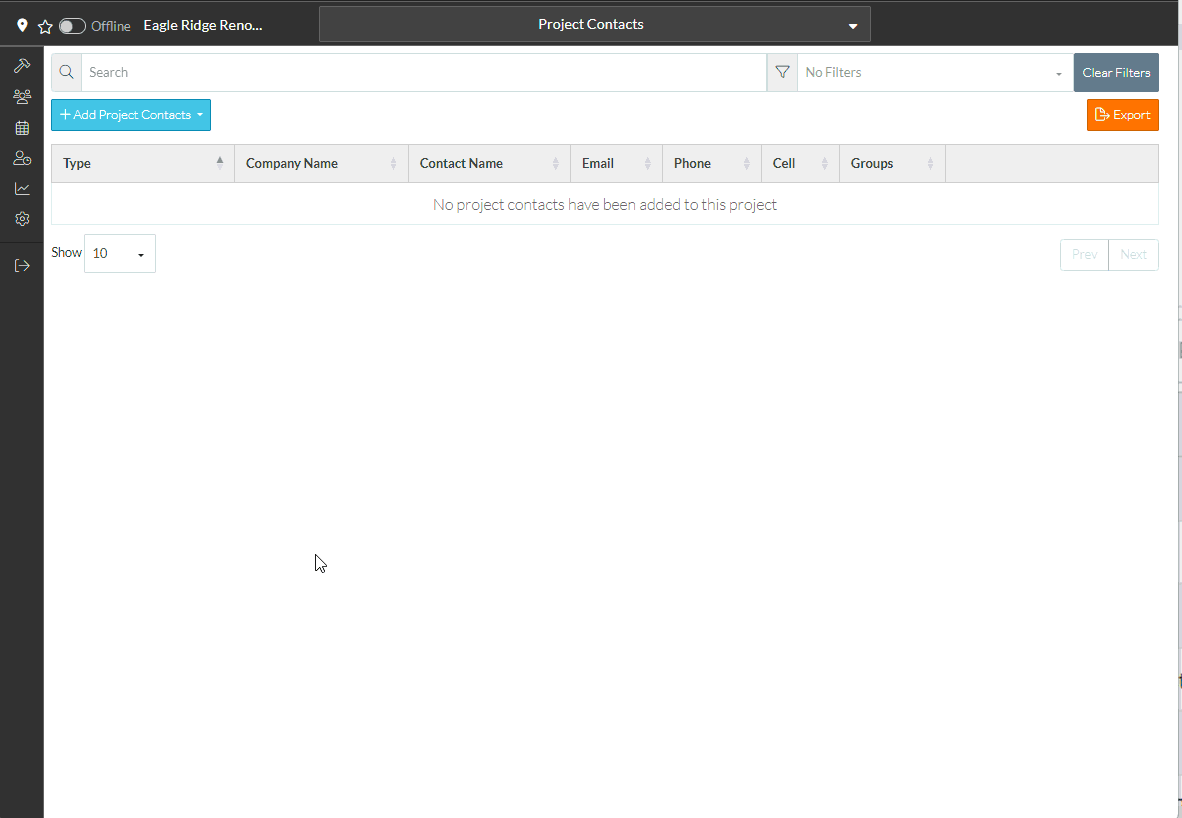Projects - Add Contact(s) From Address Book
Suggested Prior Reading
Project Contacts (Other) - Add Contacts
Add Contact From Address Book
- See Projects - Add Contacts to navigate to the Project and the Project Contacts Form
- Click + Add Project Contacts button from the Project Contacts form.
- From the drop down list, select From Address Book
- The Add Participants from Address Book form displays all the active and inactive Contacts. Inactive contacts show, but they're crossed out with a font strike-thru.
- Click on the check box for the Company and Contact(s) to add. Only the Primary Contact is listed on the form, however, if there is more than one Contact for the company all the contacts are added to the Project Contacts.
- Click Add Selected.
- The Add Participants from Address Book form closes. The Project Contacts list displays with the Contacts now listed.