Inspections - Add/Edit/View - Remove People
Suggested Prior Reading
Inspections - Add/Edit/View - People
Remove People
People can be added to Inspections as Assignees, Points of Contacts or people that information is distributed to.
This contains help on how to remove People (from the Inspection)
- Access the Inspections - Add/Edit/View form, see Inspections - Add/Edit/View.
If no contacts have been added in a section, it will indicate "No Contacts Selected", otherwise the Contacts are listed. There may be more than one Contact in each section.
Each Contact will have a Delete  button in the box next to their name.
button in the box next to their name.
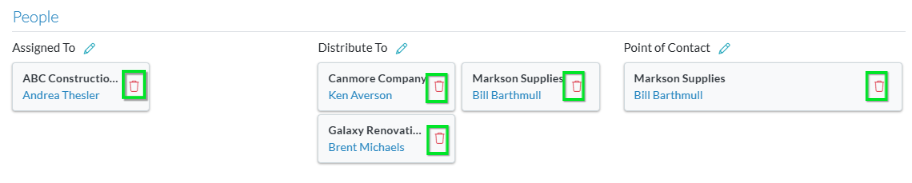
- To Remove People from the Inspection, click on the Delete
 button.
button.
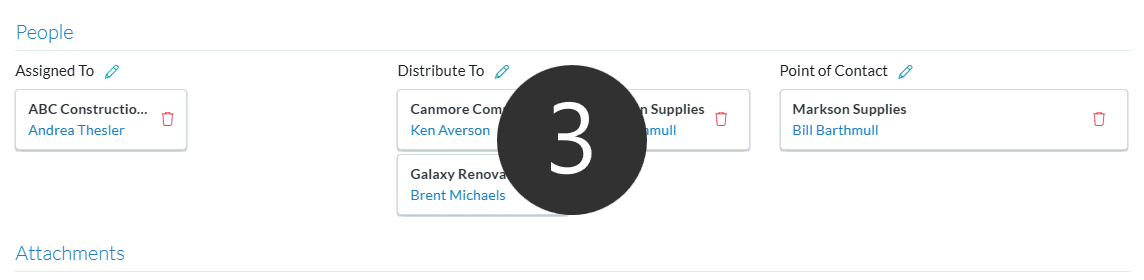
More Information
To add People to the Inspection, see Inspections - Add/Edit/View - Add People.
Next Steps
Add, edit or view General Information, see Inspections - View/Add/Edit - General Information.
Add, remove or view Attachments, see Inspections - Add/Edit/View - Attachments.
Fill out the Inspection Items with the outcomes of the Inspection, Inspections - Add/Edit/View - Inspection Items.
