Accept or Decline an Invitation to Bid
Your firm has received an invitation to bid on a project via JobPlanner Construction Management Software and you are now in the JobPlanner application with the Project Dashboard showing. See Invitation to Bid for more details on how to access this form.
The Accept or Decline status can be set automatically from the buttons in the Invitation to Bid email. See Viewing the Bid Response Status on the Dashboard for more information.
This is help to change the Accept or Decline Status for the Bid or set it (if it wasn't done automatically from the email).
To Change the Accept or Decline Status
From the JobPlanner Dashboard, click on the Accept Button or Decline Button (in either location) to toggle between the actions.
Note* Once the buttons are pressed once, the choice can still be changed but they both can't be turned off.
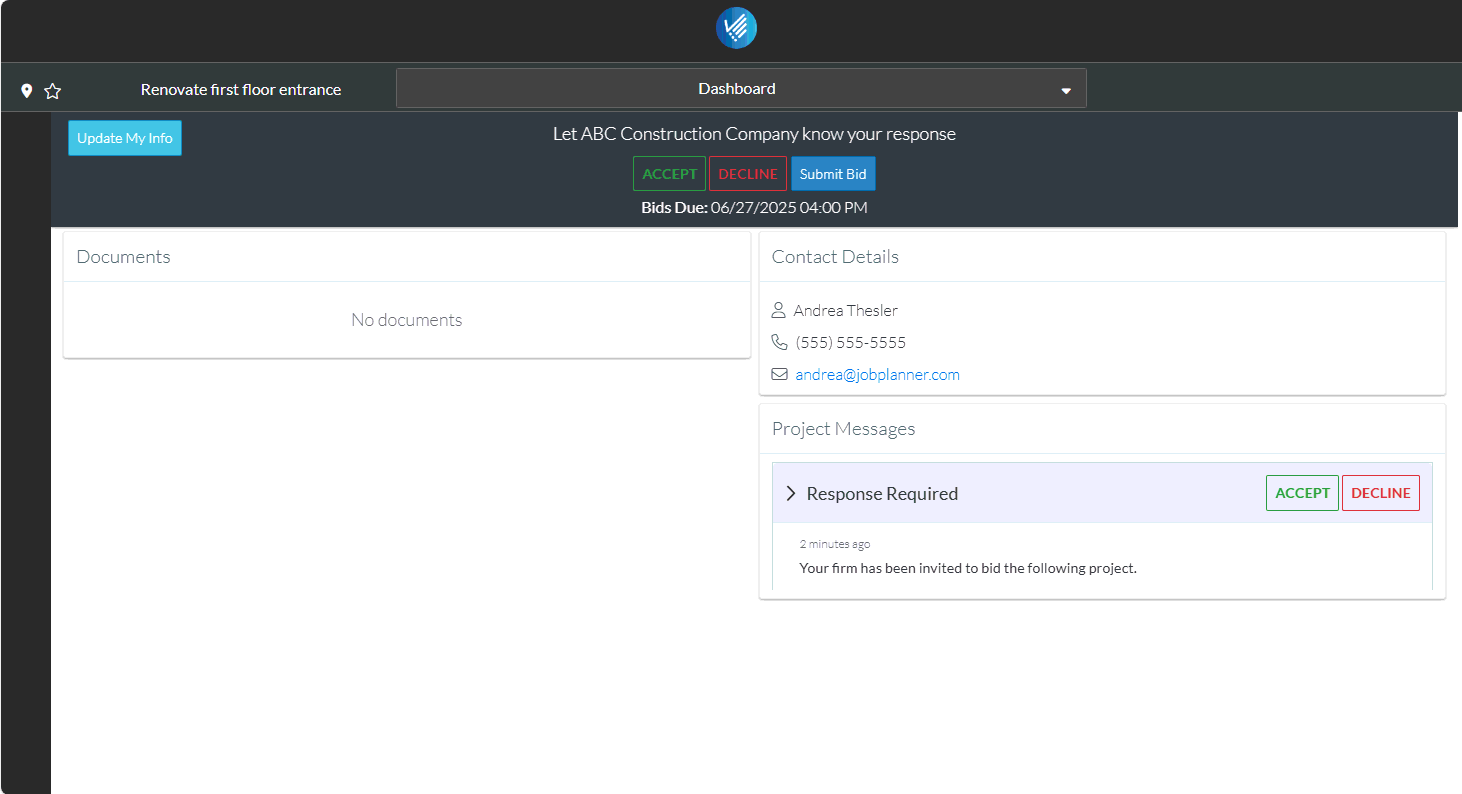
Note* Depending on how JobPlanner has been setup, the Accept and Decline buttons may not be available after they have been set once and Jobplanner is closed and then re-opened. In this case, contact the Estimator for any questions.
Next Steps
See other actions available from the Dashboard.
