Reports - Move Columns
Suggested Prior Reading
Move Columns
When creating new reports or modifying saved reports, the columns can be moved to change the order in which they are displayed. If the report is saved, the order will be saved as well.
The help below uses Inspection Reports as the example, but the functionality pertains to all types of reports. To see a full list of all the Report Types, see Reports and click on the link for help for each Report Type (which will have further links to help for creating the report including selecting the columns to display and modifying saved reports including changing the columns that display). Once the columns are selected, they can then be moved.
To Move a Column
Before being able to move the columns on a report:
- A new Report must be created (and the Report Type is selected and the at least one column is set to display on the report):
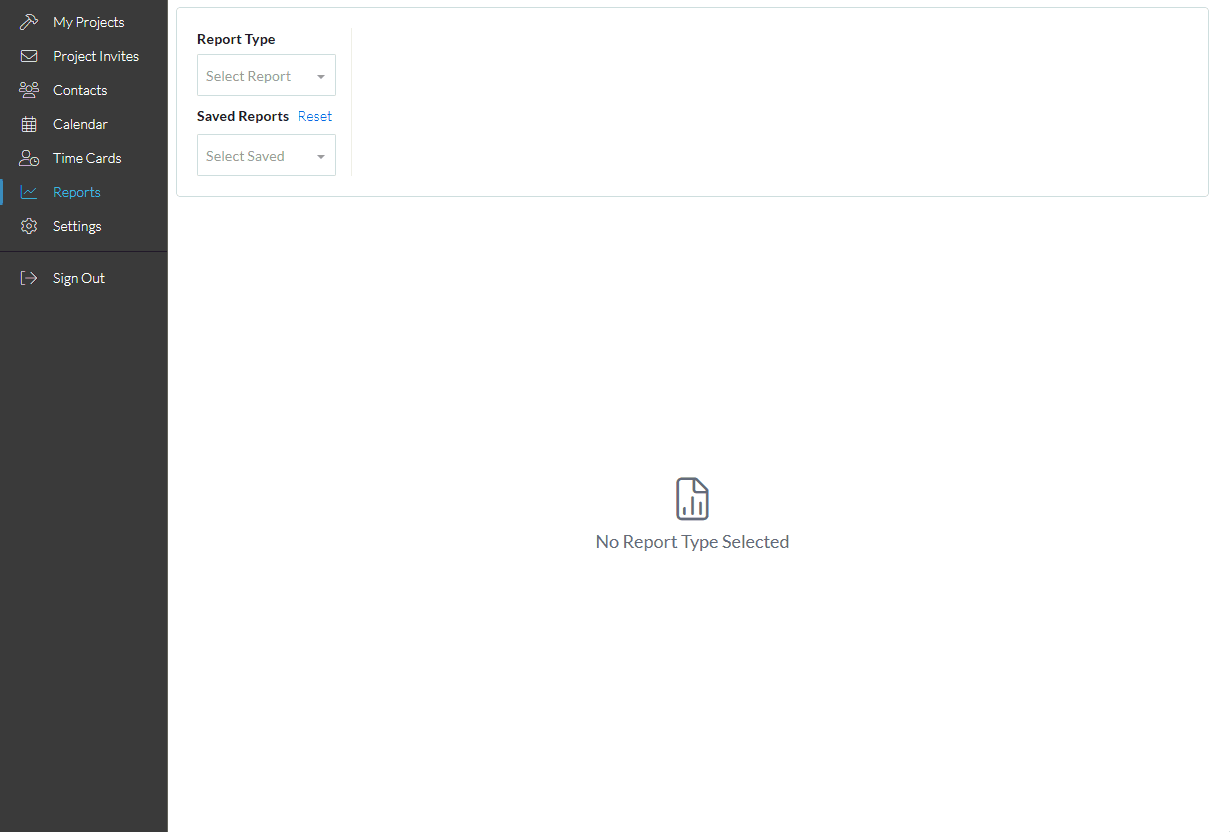
OR
- A saved report has been selected. (A saved report is automatically run when selected but modifications may be made to the filters or columns so the report needs to be rerun to incorporate those changes).
- To move a column, click on the column header and drag it to where it is to be moved to
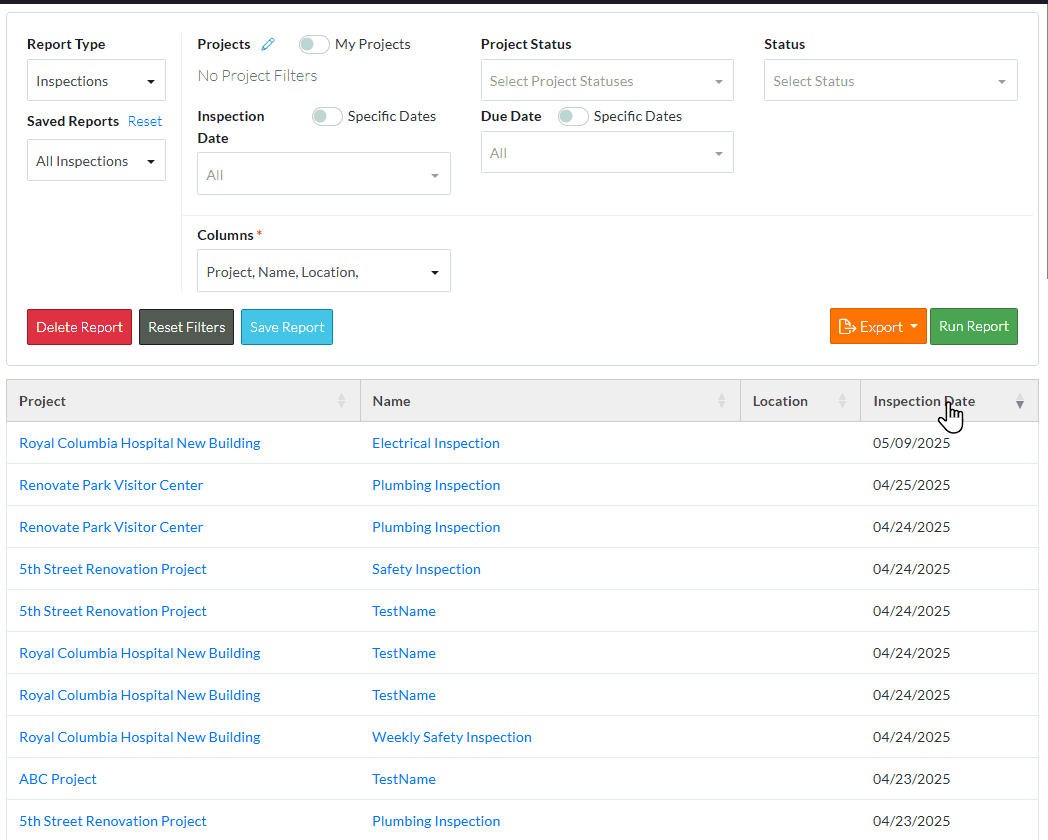
If the report is saved, the order of the columns is saved also.
More Information
To sort columns, see Reports - Sort Columns.
To modify the filters or columns, see Reports for a list of all the report types. Click on any of the links to see more information about that report type including modifying the filters or columns.
Next Steps
Save the report, see Reports - Save.
Export the report results to PDF or Excel, see Reports - Export.
To delete a report, see Reports - Delete.
To keep the reports type selected and the currently saved report name (if one entered), but remove all Filters applied, see Reports - Reset Filters.
Reset all information in regards to saved reports and reports type (essentially erase all report settings and start again so that different report types or saved reports can be selected), see Reports - Reset.
