View List of Projects by State
Suggested Prior Reading
Project States
There are three different project states, Active Projects, Projects that have been archived or projects that are in the recycle bin and are waiting to be deleted. A project can only be in one state at a time.
The project lists display only one state at a time (you can't see all projects in all states on one list). By default when the Projects List form is opened, the Active Projects are displayed.
Change which State of Projects are listed
- To change which state of projects are listed, click the drop down for the State in the Search and Filter bar (between the Search and Favorites option).
- Click on the State to view the list of projects in that state.
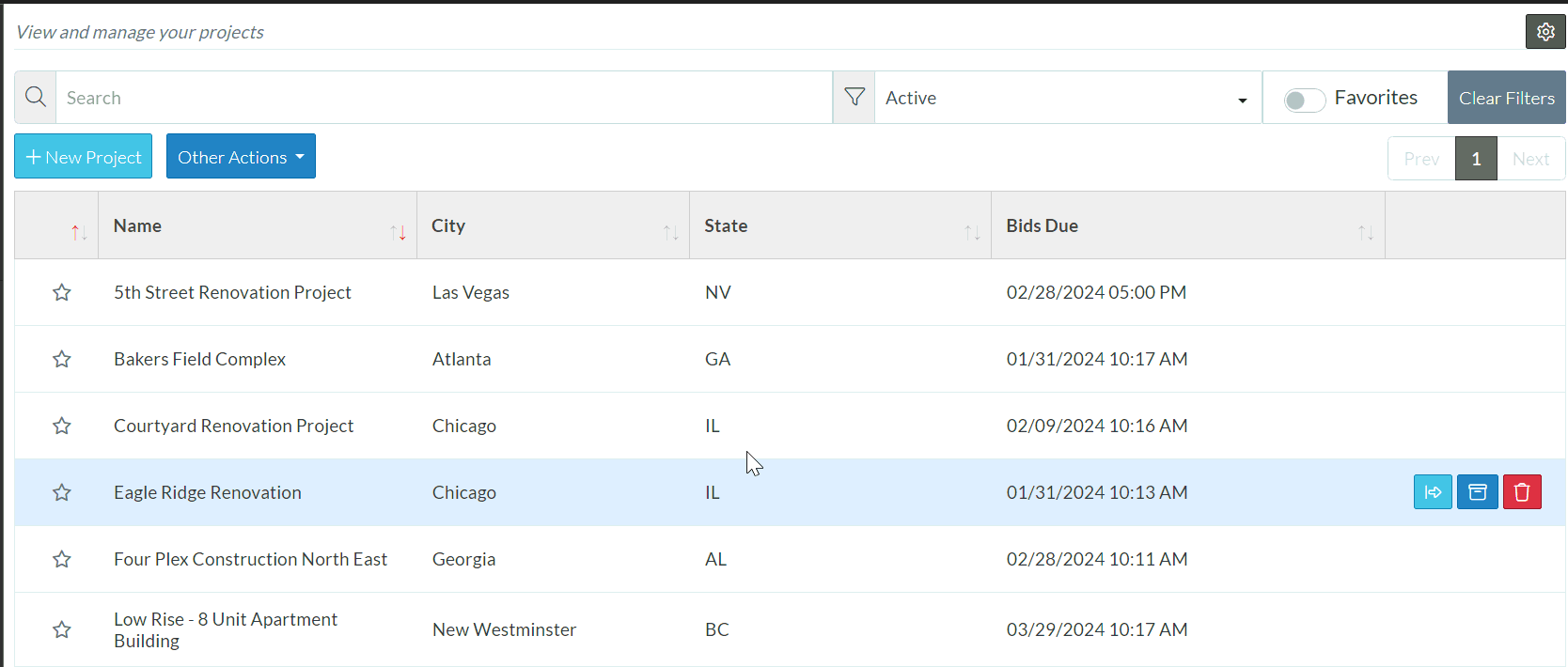
The list will be updated to show the projects in that state.
If any search criteria is entered or the Show Favorites only is turned on, they will be applied to the list as well as the State (to create an AND condition between all items).
Next Steps
View or Edit an Existing Project
Archive one or more of the listed projects
Delete one or more of the listed projects (they are actually moved to the Recycle Bin in preparation for deleting)
Send Project Invites for one or more of the listed projects
