Financial Markup - Vertical Examples
Suggested Prior Reading
OR
Vertical (and not Vertical) Calculation and Display
One of the options for Financial Markup is determining where the markups display and how they are calculated.
This is partially controlled by the Vertical setting. The two options controlled by the Vertical setting are:
- Not Vertical (this is the default and is basically indicated by the Vertical option being turned off) - with this setting a column for the markup appears on each Line Item
- Vertical - this is indicated by the Vertical option being turned on - with this setting the Financial Markups shows only as a row in the totals sections for all line items
The Financial Markup value can't display in both places. It can display in one only. There is also a third way to calculate and display Financial Markups that is not controlled by this setting. For further details on this, see Financial Markup - Calculation and Display and Financial Markup - Applies to Budget Code.
For either the non-vertical or vertical option if its used, the basic calculation is still done for each individual line item (i.e. the Markup rate x the amount) however, the calculation changes for each option beyond that:
- For Horizontal the calculation is the markup rate x the amount which is displayed in the Markup column and then that value is added into the Subtotal for that line item and into the Subtotal for entire Schedule of Values.
- For Vertical the calculation is the markup rate x the amount and then that value is added a markup total that displays in the totals section. That markup total is added to the Subtotal to get a grand total.
Horizontal Example
Line Item #1 - Markup = $1,000.00 x 5% = $50.00
Line Item #1 - Subtotal = $1,000.00 + $50.00 = $1,050.00
Line Item #2 - Markup = $125.00 x 5% = $6.25
Line Item #2 - Subtotal = $125.00 + $6.25 = $131.25
Subtotal for Schedule of Values = $1,050.00 + $6.25 = $1,181.25
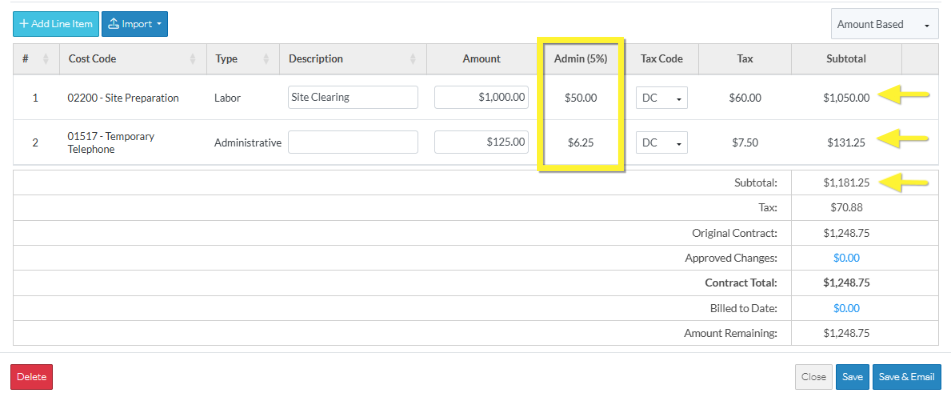
Vertical Example
Calculation for Line Item #1 - Markup = $1,000.00 x 5% = $50.00 (not displayed on the line item - just calculated)
Line Item #1 - Subtotal = $1,000.00 (just the Amount - does not include the markup)
Calculation for Line Item #2 - Markup = $125.00 x 5% = $6.25 (not displayed on the line item - just calculated)
Line Item #2 - Subtotal = $125.00 (just the Amount - does not include the markup)
Subtotal for Schedule of Values = $1,000.00 + $125.00 = $1,125.00 (just the total Amount - does not include the markup)
Vertical Row displays the total Markup values = $50.00 + $6.25 = $56.25
The total Markup values is added to the Sub-total plus any Taxes to get the Grand Total (called Original Contract in this example)
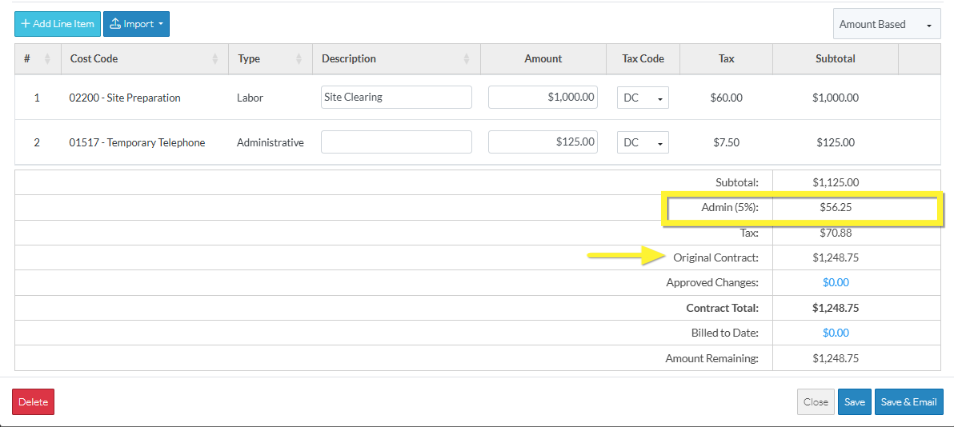
Next Steps
Add a Financial Markup, see Financial Markup - Add.
Edit a Financial Markup, see Financial Markup - Edit.
Set the order the Financial Markups display or are used in Compounding, see Financial Markup - Setting the Order.
Delete a Financial Markup, see Financial Markup - Delete.
