Bid Reminder
Your firm has been invited via email to bid on a project via JobPlanner Construction Management Software and this is a reminder for you to submit the bid before the bid due date.
You will have received an email that looks like the following (although what you received reflects the details of the project you are being invited to bid on). The Bid Due Date is listed.
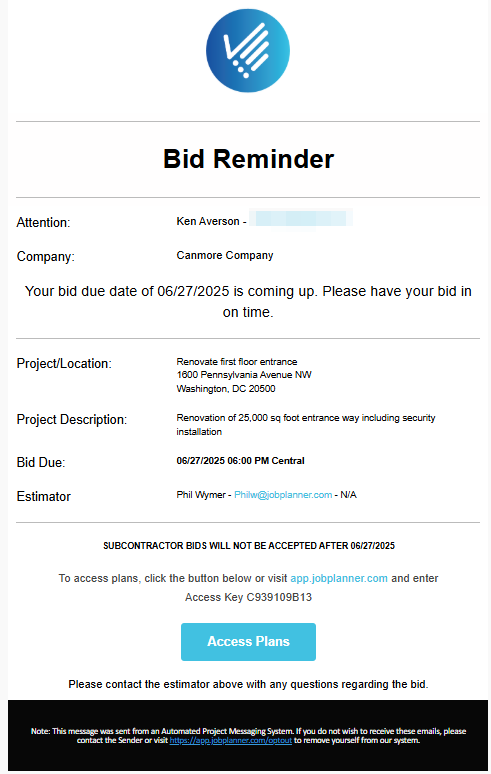
- Previous to this email, you will have been sent an Invitation to Bid. You can locate that email and follow the instructions to accept, decline or submit the bid as well as View Drawings.
OR
- From this reminder email, you can click the Access Plans
 button in the email to automatically go to JobPlanner and from the Dashboard accept, decline or submit the bid or view more project information. See JobPlanner Dashboard for more details.
button in the email to automatically go to JobPlanner and from the Dashboard accept, decline or submit the bid or view more project information. See JobPlanner Dashboard for more details.
OR
- There is a app.jobplanner.com link at the bottom of the email and an Access Key that can be entered to access the system. See Access JobPlanner and JobPlanner Dashboard for more details.
Next Steps
If you have chosen to Access Plans or accessing JobPlanner via the other methods and the Dashboard is now displayed, see:
Accept or Decline an Invitation to Bid from the Dashboard.
View Drawings from the Dashboard.
Submit Bid from the Dashboard.
Access all information about the Project via Access Plans or accessing JobPlanner via the other methods, see JobPlanner Dashboard.
