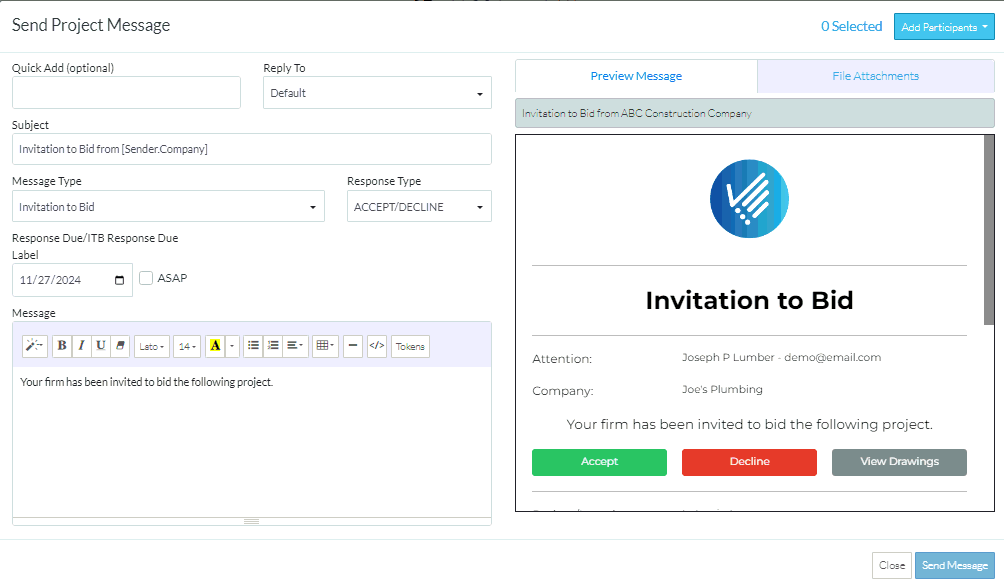Preview Message
Suggested Prior Reading
Modify Project Message - Message Details
To Preview the Message
- To Preview the Message, ensure the Preview Message tab is selected by clicking on it
- Use the slider bar on the right hand side to scroll up and down the message