Settings - Projects - Project Message Status - Columns
QUESTIONS TO BART
Suggested Prior Reading
Settings - Projects - Project Message Status
Settings - Projects - Project Message Status - Add/Edit/Delete
Project Message Status Columns
The following is a description of the columns that can be added or changed.
Note* For the System Predefined Status(es) - System Controlled (Viewed or Downloaded) only the Activity Score can be changed and only that column appears if the Status is edited. See Settings - Projects - Project Message Status for more information.
Column | Description |
Status | The Status Name. New names can be entered or existing names changed. |
RSVP | This indicates whether or not a response is required from the Contact if this status is assigned. TO COMPLETE If set to Yes, then the Contact can respond to this (basically with either a yes or no response). If set to No, then the Project Message is informational only. BART CAN YOU COMPLETE THIS DESCRIPTION. NOT SURE IF I GOT IT CORRECT. IF ITS SOMETHING THEY NEED TO CONTACT JOBPLANNER ABOUT THEN WE CAN JUST SAY THAT.
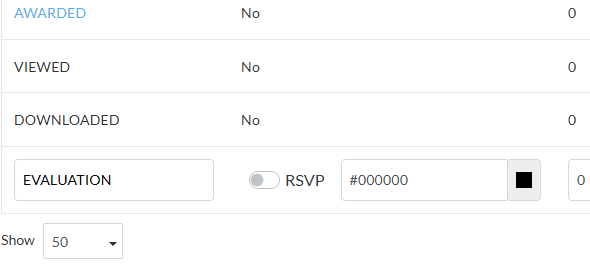 |
Color | This sets the color for this Status. In the Bidding Messaging List, the Company Row and Contact Row will display with this color as the background. Also it shows on the Dashboard on the Bid Responses Status Circle. This setting doesn't show in the grid until the Project Message Status is being added or edited. However, the Status text displays with that color. When a Status is being added or edited, the color changing bar appears. To enter or change the color there are various options; type in the hex code for the color or select from the color from a color grid. See Settings - Projects - Project Message Status - Colors for more information. |
Activity Score | BART - CAN YOU REVIEW THE BELOW AND ENSURE ALL CORRECT? And I haven't missed anything. This is an advanced feature that not all organizations use. It is used for more complex evaluation and management of Contacts in regards to Bids. Each status can be assigned an Activity Score. This enables ranking of the Contact. For example, a Pending Status has no activity value. The Contact has been sent a Bidding request, but they have not yet responded, so there is no activity value assigned (its effectively zero). Once they respond; then the Status assigned to them will have a value (for example, if they View the Project Message, there will be a score for that. If they download the files, there would be another score for that. If they accepted to respond to the Bid, there would be another score for that. The Scores are all averaged out and can be displayed on the Bidding Messaging List, (see Bidding Messaging List - Turn on or off columns to display). This can be used as an aid to help select Contacts to manage further, award etc. Note* A negative Activity Score can also be assigned (for example, they decline to respond to a bid, a negative activity score can be attached). QUESTION - Is this averaged out for the Contact over all Projects or just for this project? |
Next Steps
Settings - Projects - Project Message Status - Add/Edit/Delete
