Settings - Projects - Project Message Status - Impact on Parent Items
Suggested Prior Reading
Settings - Projects - Project Message Status
Project Message Status - Order and Updating Parent Items
The Project Message Status is where the different statuses that can be assigned to the Bidding process are maintained so they can be used to manage the Bidding process (see Bidding - Managing). There are different types of status:
- Status of the Bid (to reflect its stage in the Bidding process). This includes:
- System Predefined Status(es)
- User Defined Statuses
- System Controlled Status (automatically set to reflect activities the Bidding Participant has done).
See Settings - Projects - Project Message Status for more information.
For System Predefined Statuses, there is a preset functionality that impacts how changing the status of one item in one place impacts the related parent items.
For User Defined Statuses the order of the information in the list impacts how changing the status of one item in one place impacts the related parent items.
This functionality does not impact the System Controlled Statuses.
Parent and Child Functionality
In the Bidding process, there are views with hierarchy and groups as follows
- Trades by Company: Trade(s) -> Company -> Contact -> Contact Trade
- Trades by Contact: Trade (s) -> Contact -> Contact Trade
- Companies: Company -> Contact -> Contact Trade
- Contacts: Contact -> Contact Trade
See Bidding Messaging List – Groups for more information.
The Status can be set at different levels in the hierarchy:
- Company
- Contact
- Contact Trade
Where the status is set in the hierarchy impacts the Status of the other items in the hierarchy, see Bidding - Managing - Bid Response - Status and Bid Amounts for more details.
The following is an overview of how the parent items are updated for System Predefined Status(es) and User Defined Statuses:
- Decline Status only updates the parent item if all the child items are set to a Decline Status.
- System Predefined Status (except Decline) override any other status and update the parent item based on a predefined order.
- The Pending Status is over ridden by any other status (except Decline as outlined above).
- User Defined Status only update the parent item if there are no other child items with Accept, Bid Received or Awarded and the updates are made based on the order of the User Defined Status in the list.
This is explained in more detail below.
System Predefined Status(es)
Decline
Decline is a Status with different functionality. If an item is set to Decline, the parent Items status is only changed if all the child items are set to Decline (or there is only one child item). For example:
- All the Contact Trade(s) for that Contact are set to Decline, the Contact will be also be set to Decline.
- If there is more than one Contact Trade for a Contact and only one is set to Decline, then the Contact won't be set to Decline (see below for the information on what it would be set to)
- All the Contact(s) for that Company are set to Decline, the Company will be also be set to Decline.
- If there is more than one Contact for a Company and only one is set to Decline, then the Company won't be set to Decline (see below for the information on what it would be set to)
Pending, Accept, Bid Received, Awarded
The following are the other System Predefined Status(es) and their order.
Order #1 - Pending
Order #2 - Accept
Order #3 - Bid Received
Order #4 - Awarded
This order represents how far along the Bid is in the Bidding process. For example in the above:
- Awarded is the farthest along a bid can be in the process.
- Pending is the earliest along a bid can be in the process.
This order can't be changed, it is built into the system. The order of the System Predefined Status(es) impacts how the parent items are updated if the status is changed. The Parent item will always be changed to have the status farthest along in the process from its child items (except for Decline as explained above).
For example:
- There are multiple Contact Trades, each with their own Status. The Contact will automatically have their Status set to the highest ordered System Predefined Status of all the Contact Trades (if a Contact Trade is changed) based on the order above.
- Each Company will automatically have their status set to the highest ordered System Predefined Status of all the Contacts (if a Contact or Contact Trade is changed) based on the order above.
User Defined Status(es)
User Defined Statuses can also be setup. User Defined Statuses function differently than System Defined Status.
- If a child item is changed to a User Defined Status, the parent item status is changed only if none of the other child items have their status set to Accept, Bid Received, Awarded.
- The Accept, Bid Received and Awarded status take precedence over any User Defined Status (and update the parent item as described above)
- If a child item is changed to a User Defined Status, and all the other child items have either a Pending or Decline Status or are assigned a User Defined Status:
- The User Defined Status takes precedence and the parent item is updated with that User Defined Status
- The order of the User Defined Status in the Project Message Status list impacts how the parent item is updated if there are multiple child items with different User Defined Status (Note* regardless of the User Defined Statuses or order, this only occur if no other child items have their status set to Accept, Bid Received, Awarded.)
For example, two User Defined Statuses have been added to the Project Message Status list:
- Under Review
- Negotiation
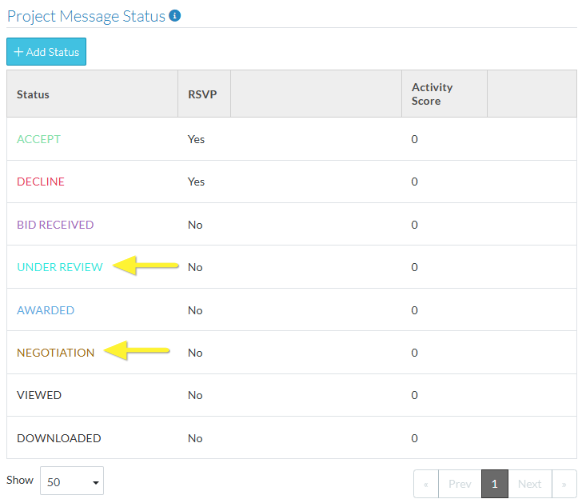
The following would be the User System Predefined Status(es) and their order.
Order #1 - Under Review
Order #2 - Negotiation
- Under Review is earlier in the bid process than Negotiation
- Negotiation is farther along in the bid process than Under Review.
For example:
- If there are two child items and one has the Under Review status and the other has the Negotiation Status, the parent item status is set to Negotiation.
- If there are three child items and one has the Under Review status and the other has the Negotiation Status and the other has Pending, the parent item status is set to Negotiation.
- If there are three child items and one has the Under Review status and the other has the Negotiation Status and the other has Accept, the parent item status is set to Accept (as the Accept, Bid Received and Awarded status always take precedence over User Defined Statuses).
The order of User Defined Status can be changed by dragging and dropping the row in the list. See Settings - Projects - Project Message Status - Display Order for more information.
Next Steps
Add, edit or delete Statuses, see Settings - Projects - Project Message Status - Add/Edit/Delete.
