View Bid Document Attachments
Suggested Prior Reading
To View Bid Documents Attachment:
- Navigate to Attachments from the project menu.
- Navigate to the Private folder.
- Navigate to the Bid Submittal folder.
Bids will be listed by Company Name (by default).
- Expand the folders to review the company bid information.
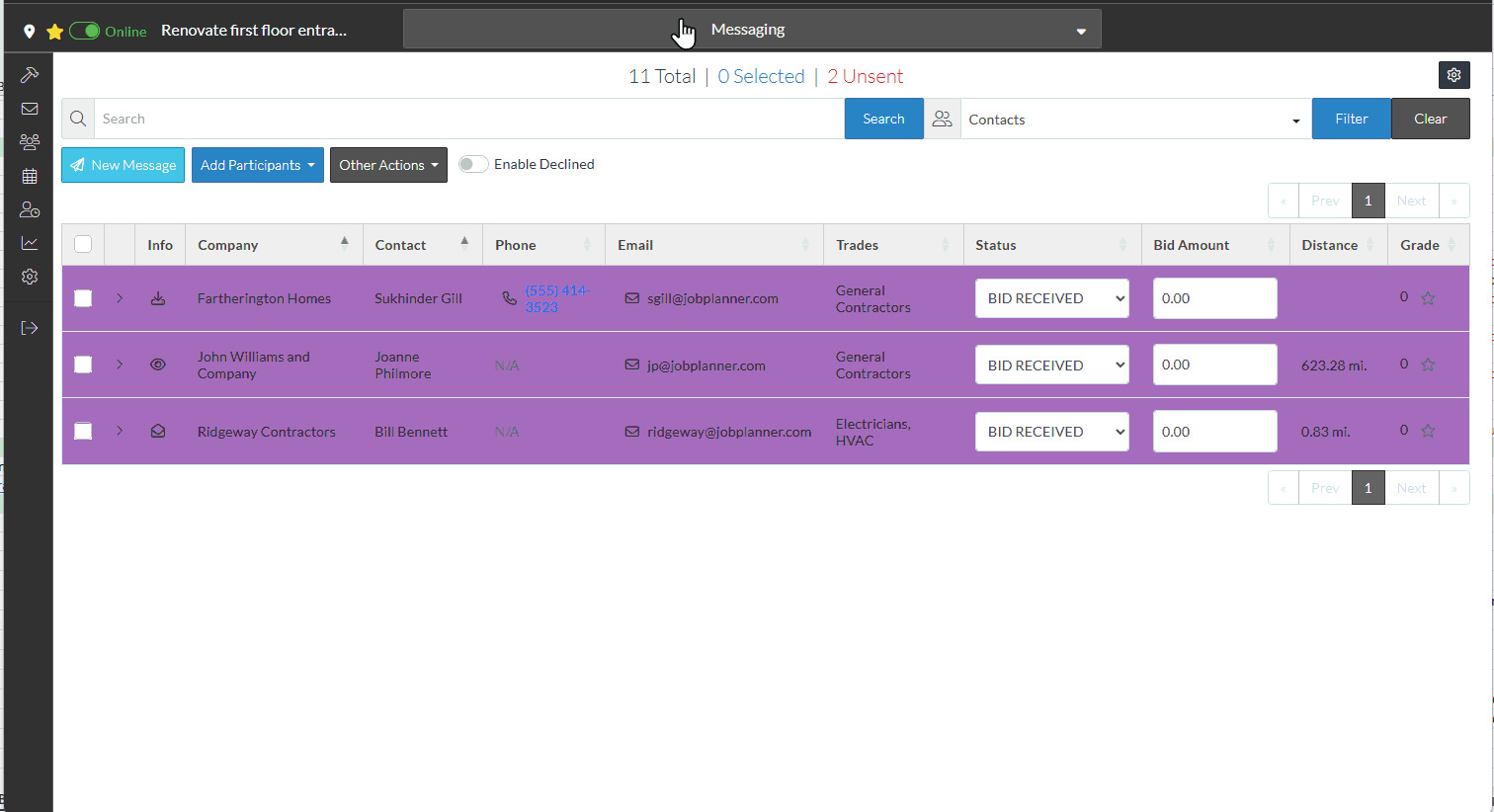
- Download and view the attachments, see Attachments for more information.
