Bids - Awarded
Suggested Prior Reading
Bidding Participant Contacts - Overview
Bidding Messaging List - Accessing
Bidding Messaging List - Overview
Award the Bid
After analyzing bids received and usually after some negotiating and discussion with the Bidding Participants the Bid Amounts are updated.
This may be all that is required to be able to award a Bid. However, additional analyzing of the Bidder could also occur prior to the award, such as:
- Reviewing the Company Grade
- Reviewing the Activity Score
- Reviewing Project Participant History
Once the decision to award the Bid has been made:
- Access the Bidding Messaging List, see Bidding Messaging List - Accessing.
- Find the Contact/Company that has been awarded the Bid.
- Set the view to use, See Bidding Messaging List – View. In the example below, the view is set to Contacts.
- Search and/or filter the information as required. See Bidding Messaging List - Search and Filter. In the example below, the company name is searched for.
- Scroll through the Bidding List as required to find the Company/Contact. See Page Navigation.
- Click in the Status column and set the Status to Awarded. See Bidding Messaging - Status for more details on the update and the display.
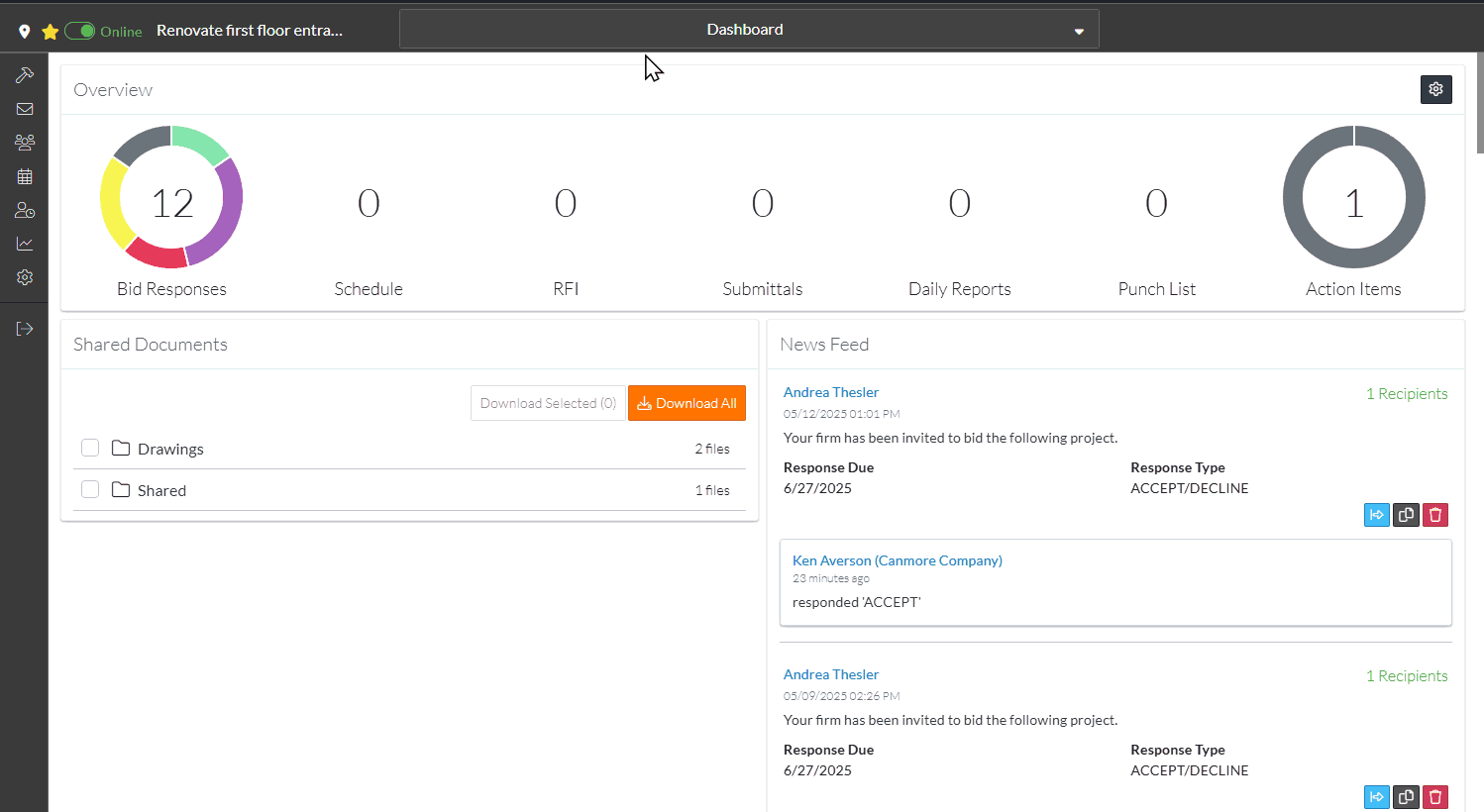
The Bidding Participant Contact will be automatically added as a Project Contact.
See Bidding Managing – Bid Response - Status and Bid Amounts for more information.
