Bidding Messaging List - Overview
Suggested Prior Reading
Bidding Participant Contacts - Overview
Bidding Messaging List - Accessing
Bidding Messaging Lists - Overview
The Bidding Messaging List, lists all the Contacts that have been added as Bid Participants.
Note* If search criteria has been entered or filters applied, the list will show only those that match that criteria.
Their status is also displayed and represented by colors.
The list can have different views set to change how information is grouped and displayed, can be searched and filtered, and can be viewed by sorting different columns.
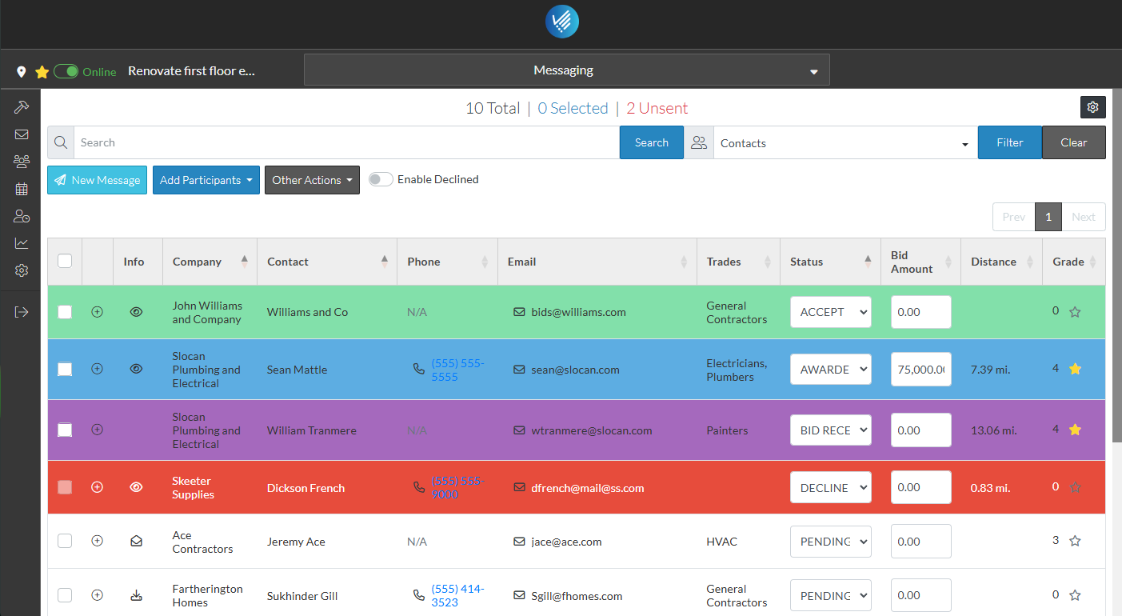
It is also where:
- Bidding Participants can be added or removed
- Bidding Participants can be selected to send messages to
- Messages can be sent (invitations to bid, addendums, reminders or general messages)
- Message responses can be managed (such as whether the email has been viewed or the prints have been downloaded)
- Bid responses can be managed (such as whether the bid has been received and who it has been awarded to)
More Information
For more information on the Bidding Messages List, see:
Bidding Messaging List - Layout
Bidding Messaging List – Navigation
Bidding Messaging List - Search and Filter
Bidding Messaging List – Groups
Next Steps
Bidding - Send Project Message (including invitation to bids)
