Bidding Messaging List - Accessing
Suggested Prior Reading
Bidding Participant Contacts - Overview
To access the Bidding Messaging List
- Navigate to the Project (see Project - Menu Options and Navigation)
- Click on the Project Menu Bar, and select Messaging
OR see also Projects - Dashboard for information on accessing the Bidding Messaging List from the Dashboard.
The Bidding Messaging List appears.
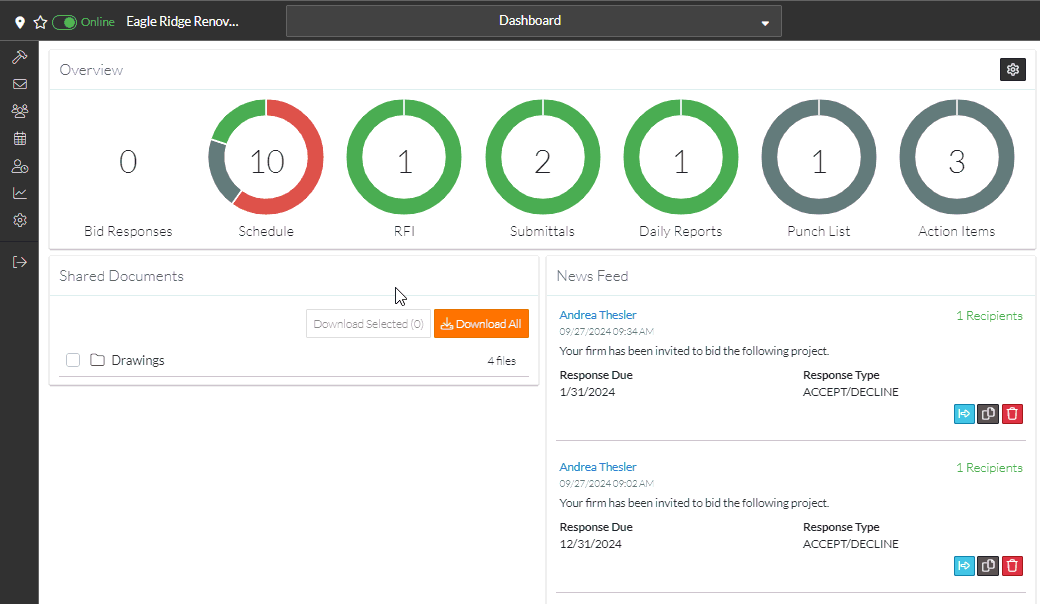
The Bidding Messaging List can be viewed and grouped in different ways.
Next Steps
Bidding Messaging List - Overview
Bidding - Send Project Message (including invitation to bids)
