Bids - Select Participants
Suggested Prior Reading
Bid Messages List – View Options
Bid Messages List – Navigation
Overview
Selecting of Bid Participants in the list (to send invitations to) can be done in a number of different ways:
- Automatic Selection of Contacts
- Select (or unselect) an Individual Contact
- Select (or unselect) Companies (and all their Contacts)
- Select (or unselect) All in the List
Automatic Selection
When bid participants are added, they are automatically checked to have a bid invitation sent to. This is indicated by the checkmark next to the Company and/or the individual in the Company (if at least one individual in a company is selected, the company is automatically set to be selected as well.)
However, if the View Option is changed, the contacts will be automatically unselected.
Also, Companies and individual Contacts can be unselected/selected as required as well.
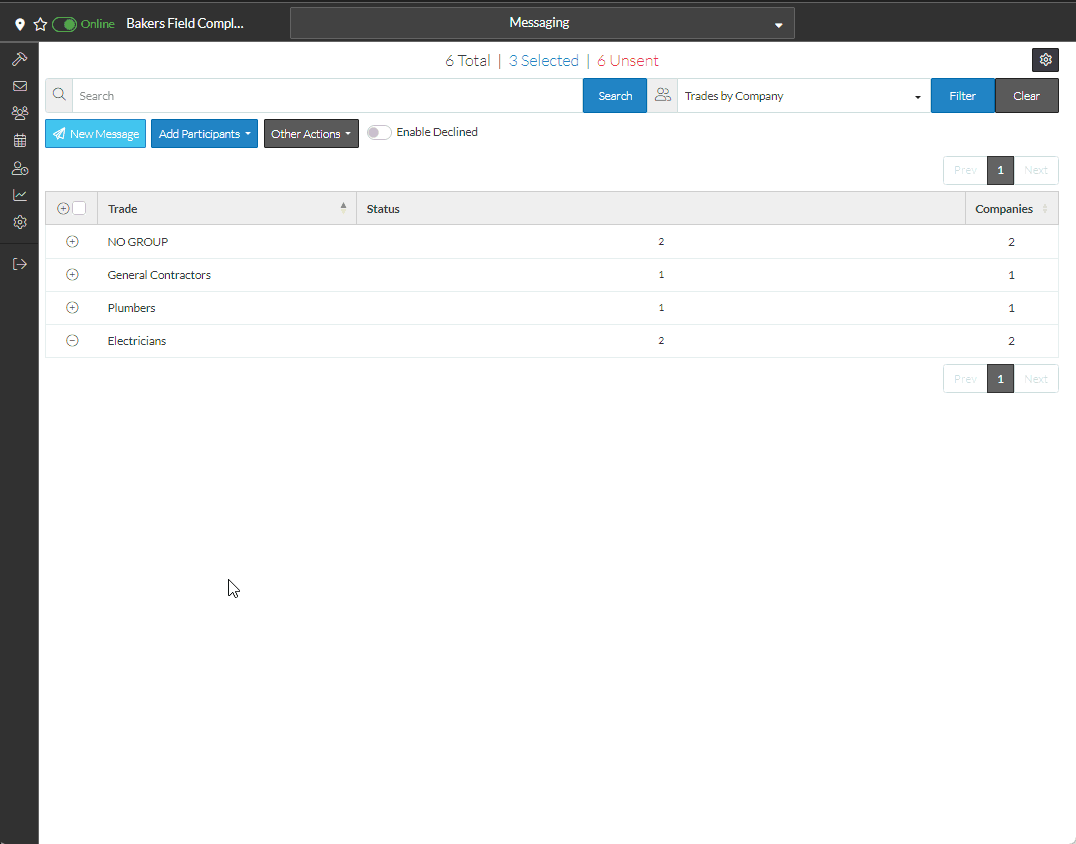
Select (or unselect) an Individual Contact
- To individually select a Contact, expand or collapse out the display as required to see the individual Contact. See Bid Messages List – Navigation or view view the video above for an example
- Click on the check mark on the left hand side of the contact row - if its checked, clicking it will uncheck it or if its not checked, clicking it will check it
- Repeat as required to select as many Contacts as required.
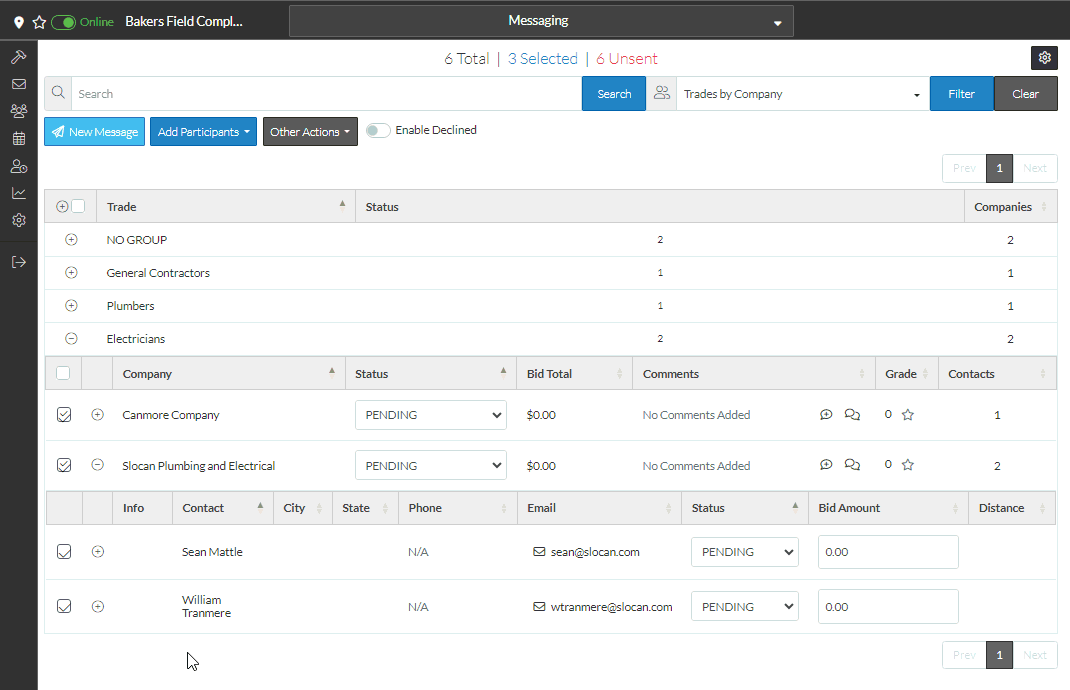
Select (or unselect) Companies (and all their Contacts)
Instead of selecting individual contacts, Companies can be selected (or unselected) and all the individual Contacts for the Company will be updated accordingly.
- Click on the check mark on the left hand side of the Company - if its checked, clicking it will uncheck it or if its not checked, clicking it will check it
- Repeat as required to select as many Companies as required.
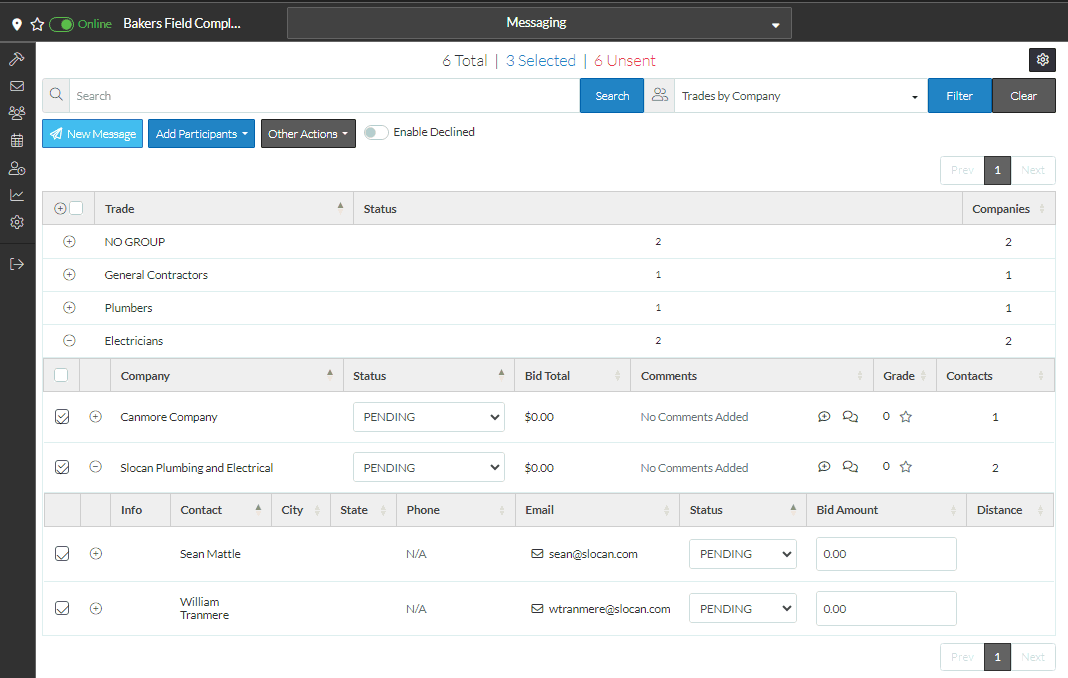
Select (or unselect) All in the List
Instead of selecting individual contacts, or selecting companies, all Contacts in the list can be automatically selected (or unselected):
- Click on the check mark on the left hand side of the top header row - if its checked, clicking it will uncheck it or if its not checked, clicking it will check it
All the individuals will either be selected or deselected:
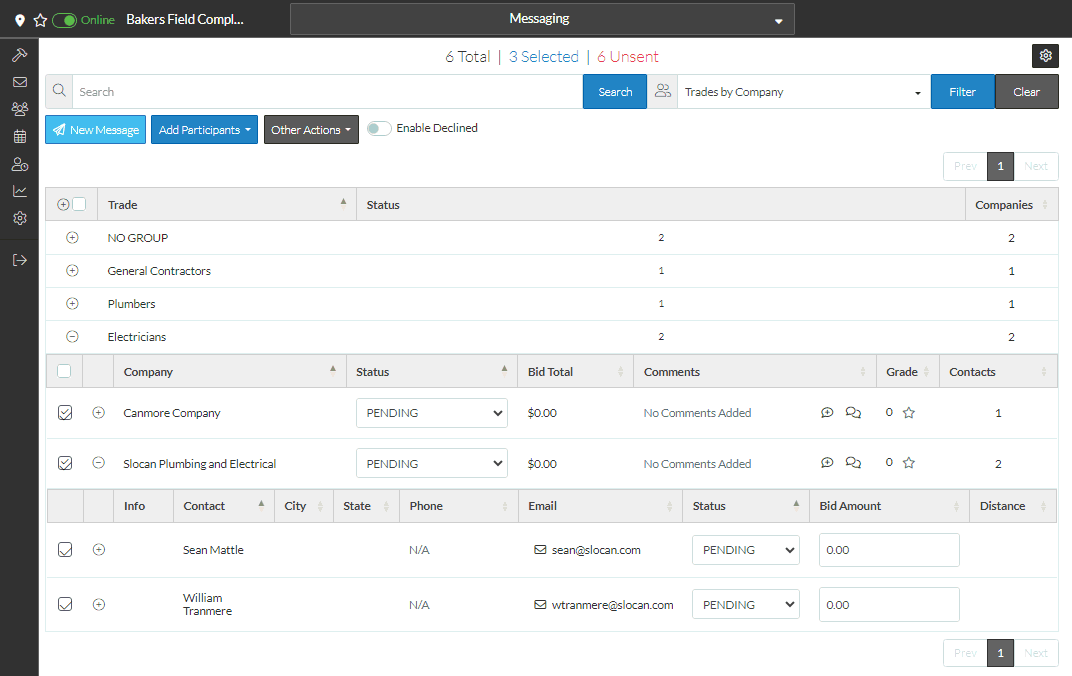
Next Steps
Send Invitation to Bid
