Settings - Projects - Project Message Status - Activity Score (Examples)
Suggested Prior Reading
Settings - Projects - Project Message Status - Activity Score
Activity Score Examples
The following is an example of the Activity Scores assigned to both
- System Predefined Status(es)
- User Defined Statuses
When a Contact is assigned as a Bidding Participant, they will be assigned an Activity Score that is obtain from the Project Message Status. See Settings - Projects - Project Message Status.
The following is an example of status(es) that are setup. There are three User Defined Statuses:
- Maybe
- Under Review
- Negotiation
Generally, the Activity Score value aligns to how far along the Bidding Participant is in the process. i.e. the farther along, the higher the Activity Score.
The Activity Score is not cumulative. It is just assigned the current state it is in and depending on the order it is displayed.
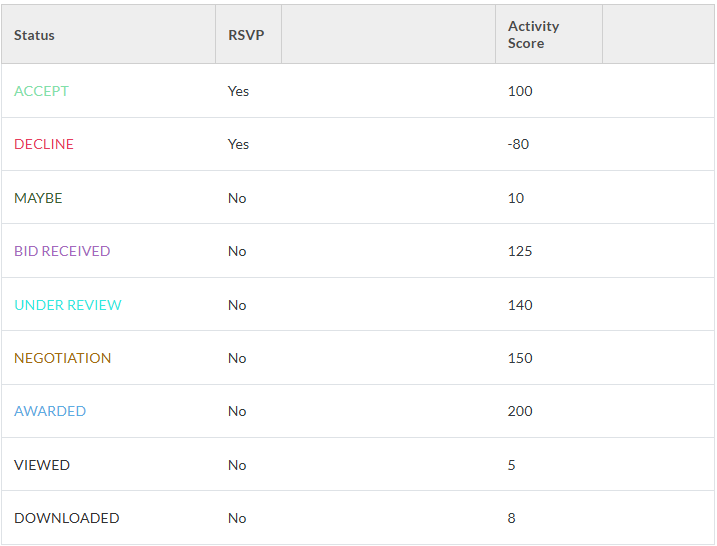
Status = Pending / Activity Score = 0
If a Bidding Participant status is set to Pending, then the Activity Score for that project for that Contact will be 0 (zero), if an invitation to bid :
- Has not been sent (the Info column is blank)
- Has been sent successfully, but has not been opened by the recipient (the Info column will display the status of the send)
- Has been sent successfully and has been opened by the recipient (the Info column will display the status of the send and opening)
- Was not sent successfully (the Info column will display a message fail status)
See Bid Status - Information for more information on the Info column.
Status = Pending / Activity Score = Value from Viewed or Downloaded
If a Bidding Participant status is set to Pending, then the Activity Score for that project for that Contact will be
- Set to the Activity Score from the Viewed status, if JobPlanner was accessed via:
- Clicking the View Drawings button in the Invitation to Bid email
- Clicking the Access Plans button was clicked on from the Invitation to Bid email
- Or the recipient accessed the website via app.jobplanner.com and entered the access key from the Invitation to Bid email
- Set to the Activity Score from the Downloaded status, if JobPlanner was accessed via any of the above methods and the Drawings were downloaded. See Project Dashboard.
Any Status other than Pending
If a Bidding Participant status is anything other than Pending, then the Activity Score for that project for that Contact will be set to the Activity Score for the status it is in.
Examples
The following are examples of the different statuses and Activity Scores. In these examples, the Contact has only been invited to Bid on this one Project. If they were invited to bid on multiple projects, the Activity Score would be averages across all the projects.
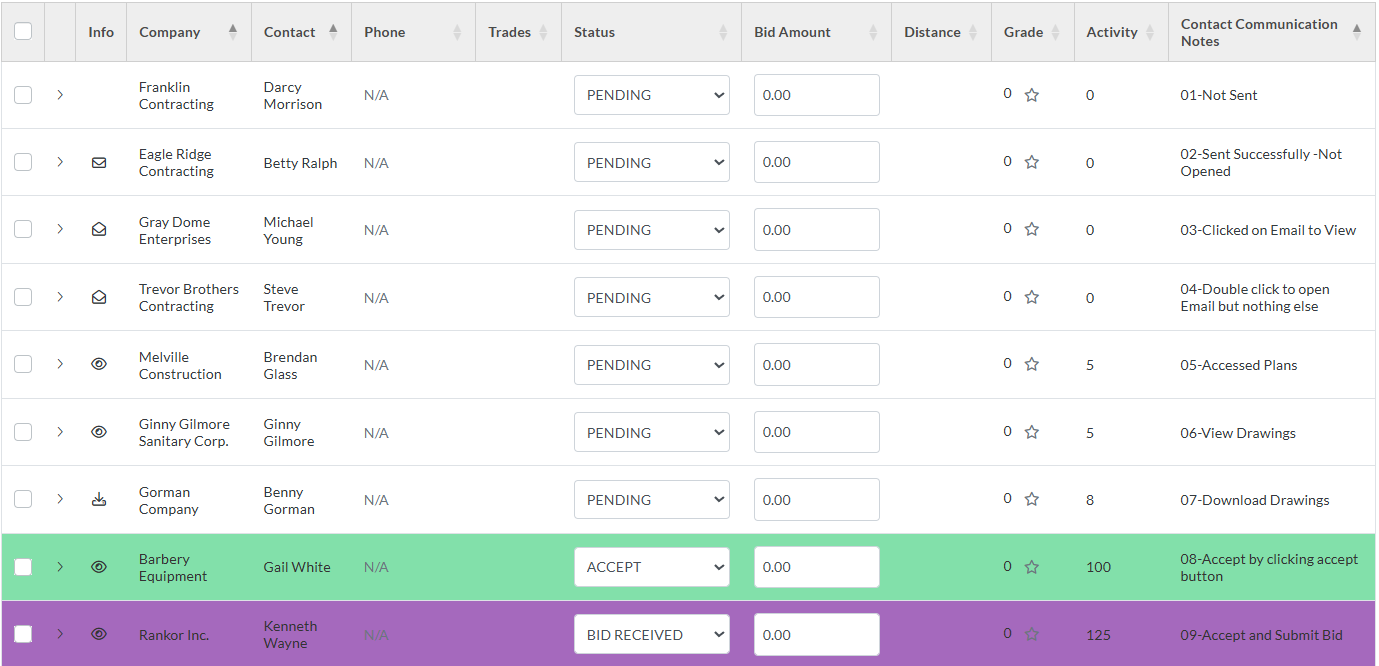

Next Steps
Change the RSVP setting, see Settings - Projects - Project Message Status - RSVP.
Change the color, see Settings - Projects - Project Message Status - Colors.
Set the Display Order of Statuses in drop down lists, Settings - Projects - Project Message Status - Display Order.
