Settings - Projects - Project Message Status - Activity Score
Suggested Prior Reading
Settings - Projects - Project Message Status
Project Message Status - Activity Score
The Project Message Status is where the different statuses that can be assigned to the Bidding process are maintained so they can be used to manage the Bidding process (see Bidding - Managing). There are different types of status:
- Status set during the Bidding process (to reflect its stage in the Bidding process). This includes:
- System Predefined Status(es)
- User Defined Statuses
- System Controlled Status (automatically set to reflect activities the Bidding Participant has done).
See Settings - Projects - Project Message Status for more information.
For all Statuses, there is functionality to set an Activity Score.
An Activity Score is used to help rate Bidding Participants. For example, the higher along a Bidding Participant is in the process, or the more interaction there is with a Bidding Participant such as opening and email or downloading documents, the higher the score.
This is an advanced feature that not all organizations use. It is used for more complex evaluation and management of Contacts in regards to Bids.
Each status (except for Pending) can be assigned an Activity Score. This enables ranking of the Contact.
For example, the Contact has been sent a Bidding request, but they have not yet responded, so they are still in a Pending Status and there is no activity value assigned (its effectively zero).
Once they respond; then the Status assigned to them will have a value (for example, if they view the Project Message, there will be a score for that. If they download the files, there would be another score for that. If they accepted to respond to the Bid, there would be another score for that).
The Scores are all averaged out across all Projects this Bidding Participant has been invited to bid on.
The Activity Score can be displayed on the Contract row on the Bidding Messaging List, (see Bidding Messaging List - Turn on or off columns to display).
This can be used as an aid to help select Contacts to manage further, such as who to award etc.
Note* A negative Activity Score can also be assigned (for example, they decline to respond to a bid, a negative activity score can be attached).
When a Contact is assigned as a Bidding Participant, they will be assigned an Activity Score that is obtained from the Settings - Projects - Project Message Status. The Activity Score assigned depends on the status and the actions taken so far. Basically, the farther along in the process the Status is, the higher the Activity Score should be. The Activity Score is not cumulative, it is just set to the value from the list based on the status set and actions taken. See Settings - Projects - Project Message Status - Activity Score (Examples) for more details.
To change or set the Activity Score for a Status:
- Access the Project Message Status settings, see Settings - Projects - Project Message Status - Add/Edit/Delete.
- Click the Add Status
 button OR click the Edit
button OR click the Edit  button in the far right column on the row of the Status to edit.
button in the far right column on the row of the Status to edit. - Scroll to the left or right if required to view the entire table.
- Click in the Activity Score on the row to change.
- Type in the Score.
Any range of numbers can be used including negative numbers.
Viewed and Downloaded can be assigned Activity Scores as well.
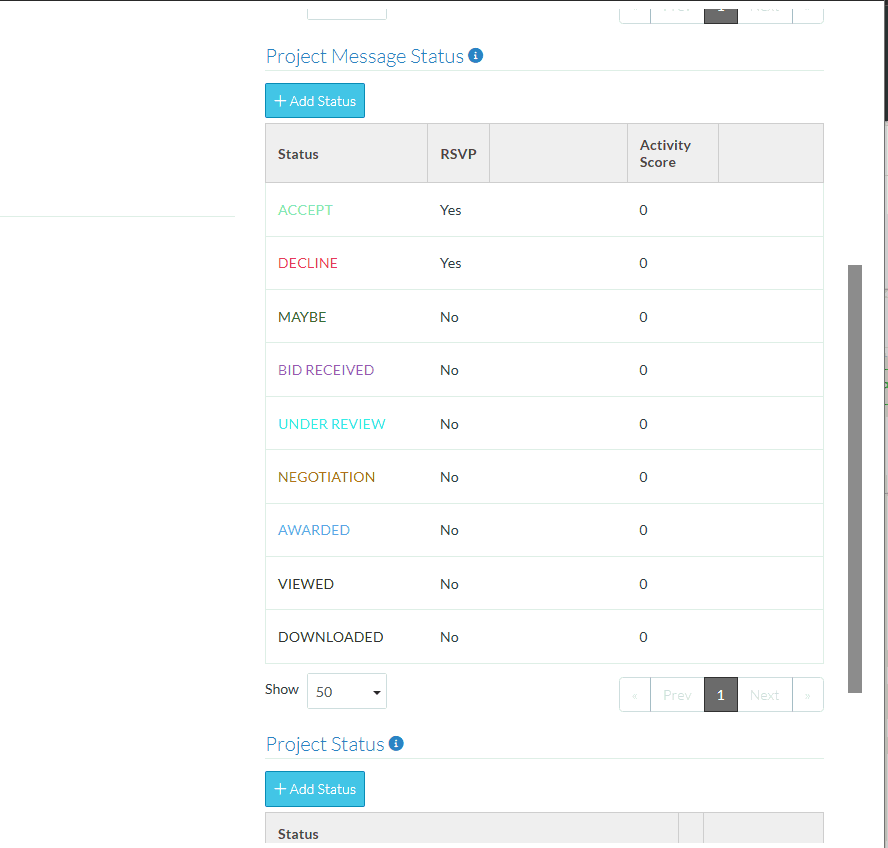
- Change other information about the Status, see Next Steps below.
OR
Click the Save  button on the row to save the changes.
button on the row to save the changes.
OR
Click the Cancel  button to cancel any changes.
button to cancel any changes.
Next Steps
Change the RSVP setting, see Settings - Projects - Project Message Status - RSVP.
Change the color, see Settings - Projects - Project Message Status - Colors.
Set the Display Order of Statuses in drop down lists, Settings - Projects - Project Message Status - Display Order.
