Contacts List – Groups - Expanding and Collapsing
Suggested Prior Reading
Contacts List – Groups - Top Level
Contacts List – Groups - Additional Levels
Overview
The following is explained in this help:
- Expanding Groups
- Collapsing Groups
- Expand All Next Level Group
- Collapse all Groups
Expanding Groups
To expand groups to see the level below, click on the + next to the row to expand it out.
The different sections will have a gray title bar with the labels of the columns for that group.
Continue expanding rows by clicking on the +. See Contacts List – Groups.
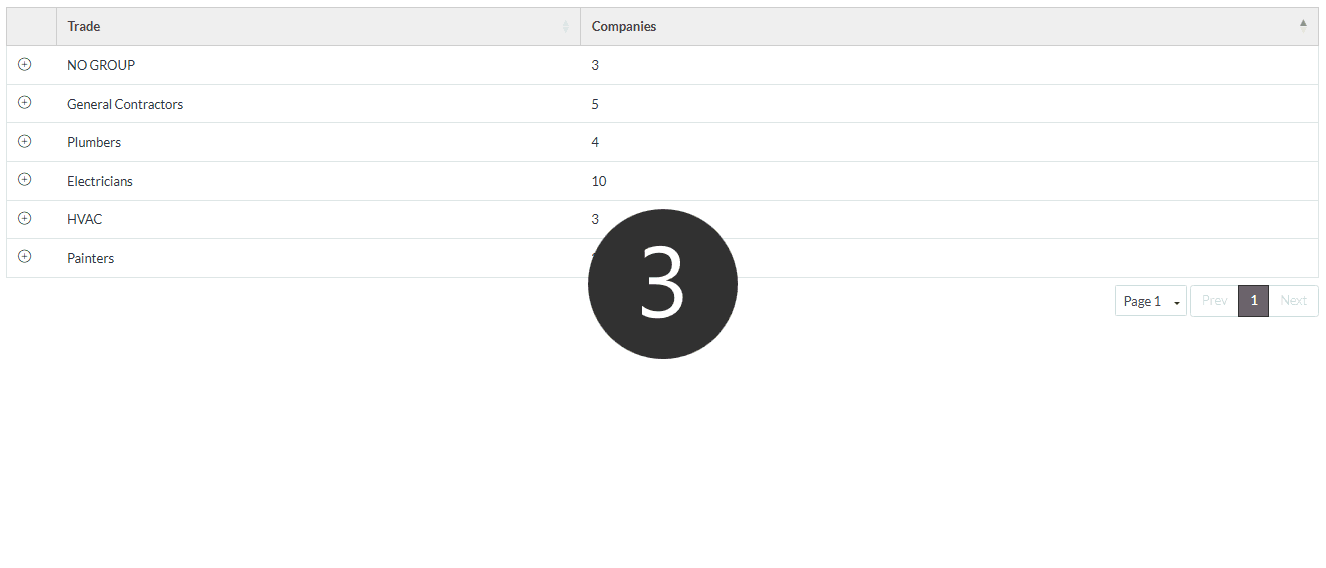
Collapsing Groups
To collapse groups, click on the - next to the row to collapse it.
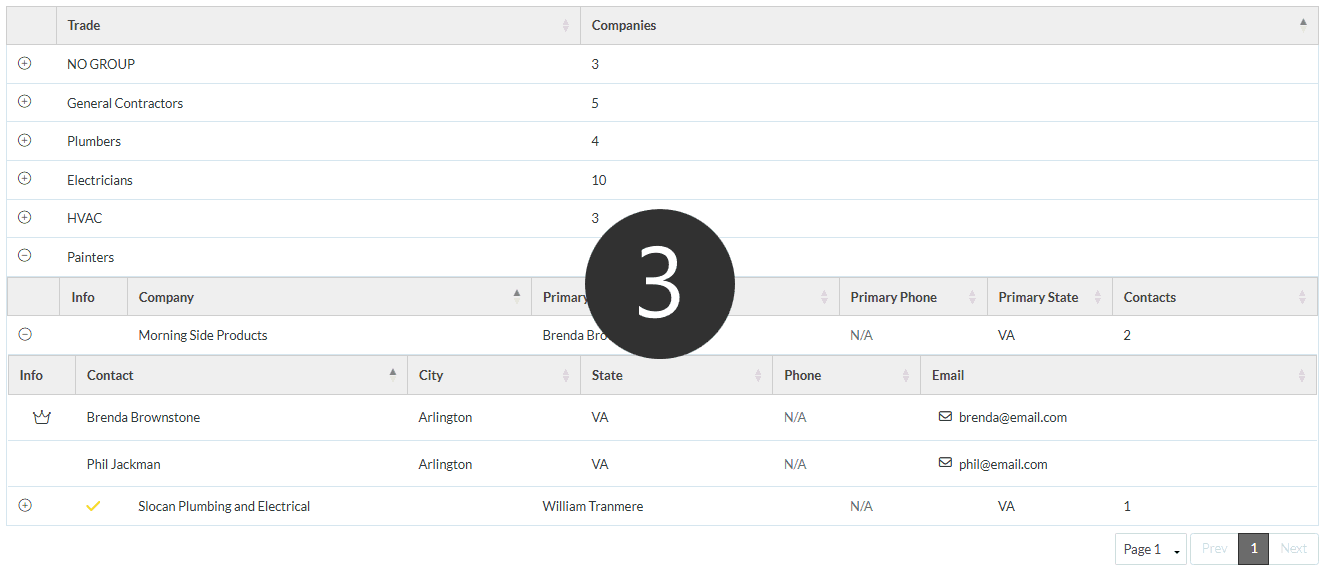
See also
To see all the ways to navigate the list:
See Contacts List - Navigation
OR
See Bidding Messaging List - Navigation.
Next Steps
- For viewing and managing the Global list of Contacts, see Contacts - Overview.
- When adding contacts to projects from the address book. See Add Project Contacts From Address Book.
- When adding Bidding Participants to the Bidding Messaging List via a Detailed search of all the Contacts, see Bidding Participant - Add From Address Book - via Detailed Search.
