Bidding Participant - Add From Address Book - via Detailed Search
Suggested Prior Reading
Bidding Participant Contacts - Overview
Bidding Messaging List - Accessing
Bidding Messaging List - Overview
Add from Address Book via a Detailed Search
This search enables adding of a Bidding Participant using a detailed Search of all the Contacts in the Address Book.
- From the Bid Messaging List (see Bidding Messaging List - Accessing), click the Add Participants button.
- From the Add Participant drop down list, under the From Address Book section, click Detailed Search.
The Add Participants From Address Book form appears.
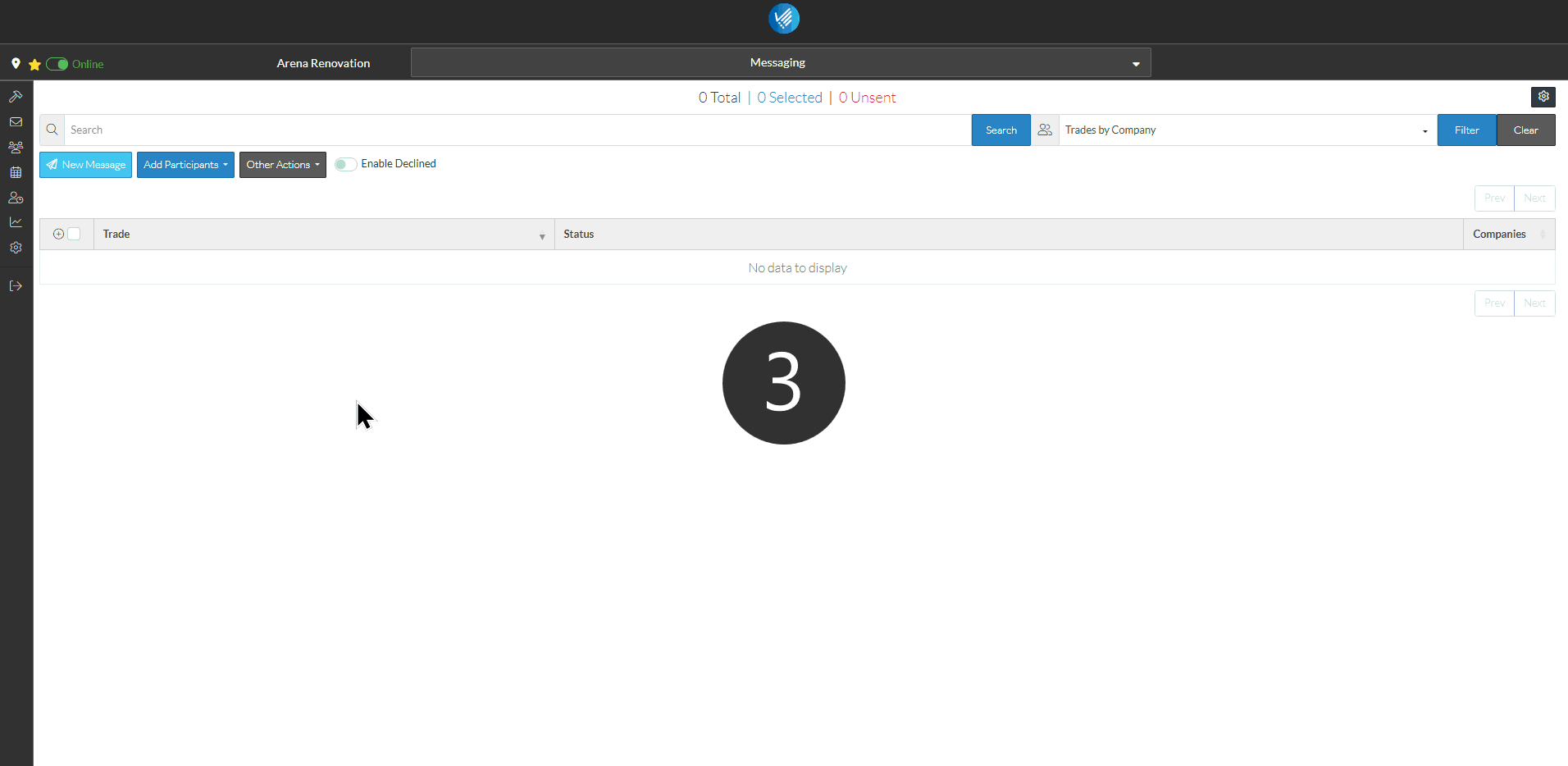
More Information
The following explains is detailed information about the
- For the overview and layout of the form, see Add Participants from Address Book.
- To set the View on how to display the Contacts, See Add Participants from Address Book - View.
- To expand and collapse rows to see additional information according to the View set, see Contacts List – Groups.
- To search for Contacts or set filters to narrow the list of contacts, see Add Participants from Address Book - Search and Filter.
- Use the Page Navigation buttons to view more Contacts.
- Once the Contacts are displayed, they can then be selected to add to the list. See Add Participants from Address Book - Select Contacts.
Next Steps
Bidding - Send Project Message (including invitation to bids)
