Search the Projects List
Suggested Prior Reading
Search the Projects List
Projects can be searched. Only the projects that match the search criteria will display in the list.
To search the Projects List, type the criteria to search for in the search field in the Search and Filter bar.
The list of projects will be narrowed to show only those that match what is being typed. The match occurs and the list is narrowed as each letter is typed.
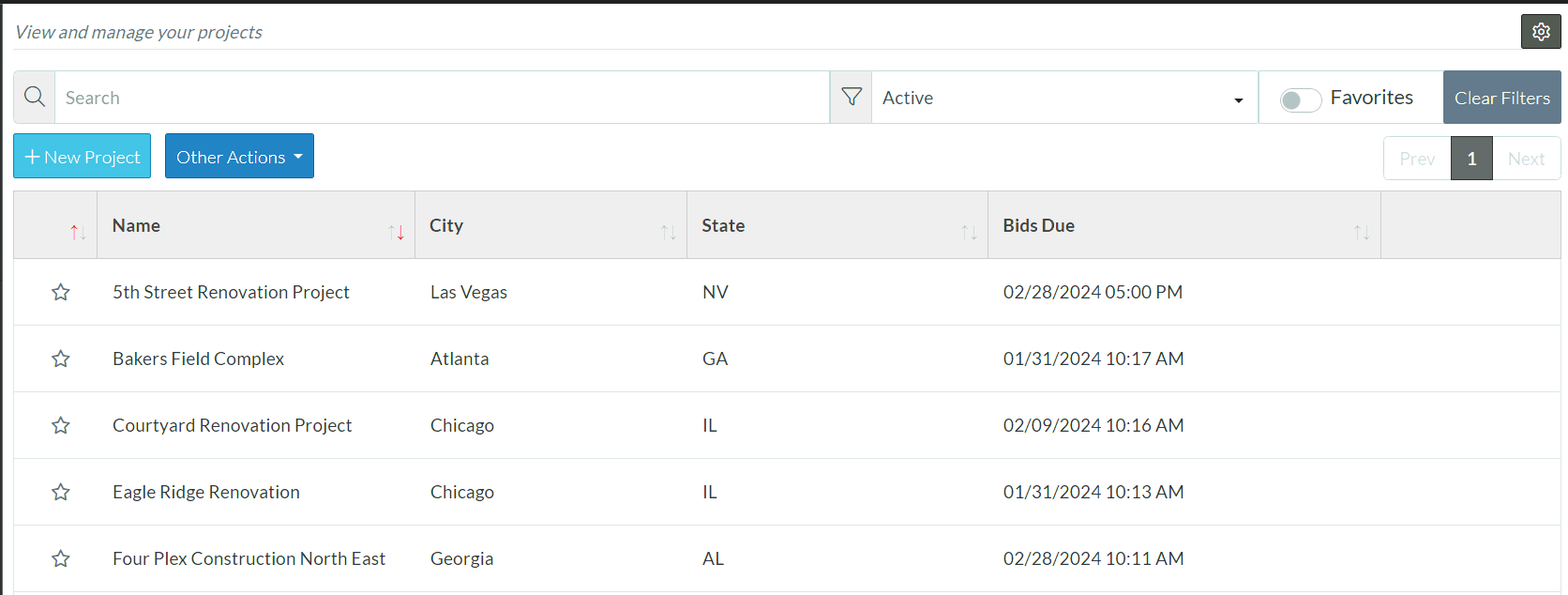
The columns that are displayed are searched. (If a column is not displayed on the list, it won't be searched).
Dates can be searched but only by entering the year separately, the date separately or the month separately. It won't search the slashes separating dates. For example it would find the project if there was Bid Due Date of 12/31/2024 and "2024" was entered or "31" was entered but it won't find it if "31/2024" was entered.
Click the Clear Filters button to remove any search criteria entered (and reset the Favorites option to all). (See Projects List - Navigating for more information). Alternatively, the text can be erased with the backspace or highlighting and deleting.
Next Steps
View or Edit an Existing Project
Archive one or more of the listed projects
Delete one or more of the listed projects (they are actually moved to the Recycle Bin in preparation for deleting)
Send Project Invites for one or more of the listed projects
