Sub Job - Search
Suggested Prior Reading
Access the Company Cost Codes
- Navigate to the Cost Code list, see Accessing Cost Codes.
Search for a Sub Job
To search for a Sub Job (and then view, edit or delete the Sub Job or add Cost Codes):
- Click in the Search bar at the top of the Sub Job section
- Type in the Sub Job to search for, the Name, Code and Description are all searched
- As letters are typed, the list of Sub Codes narrows to show only what matches
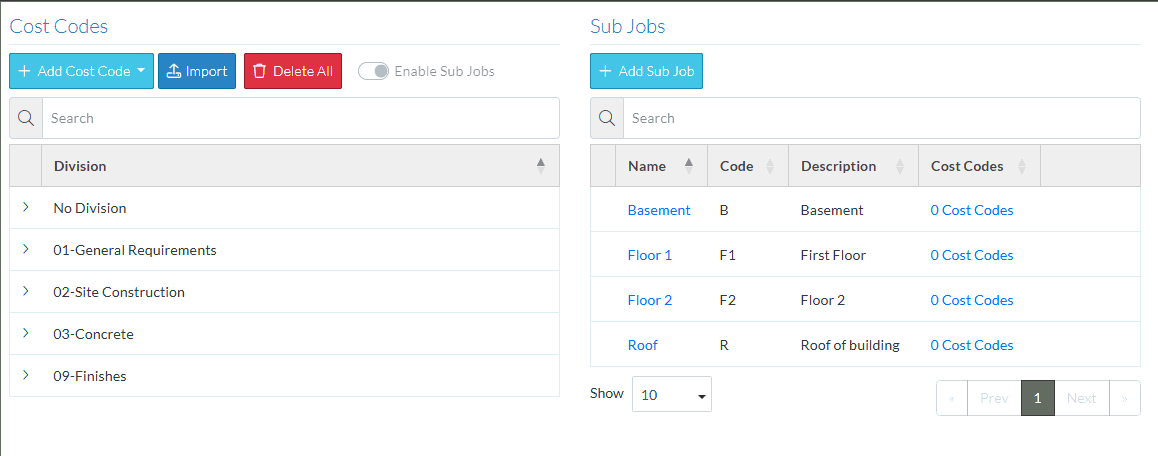
- Delete the letters entered to remove the search criteria and display the full list.
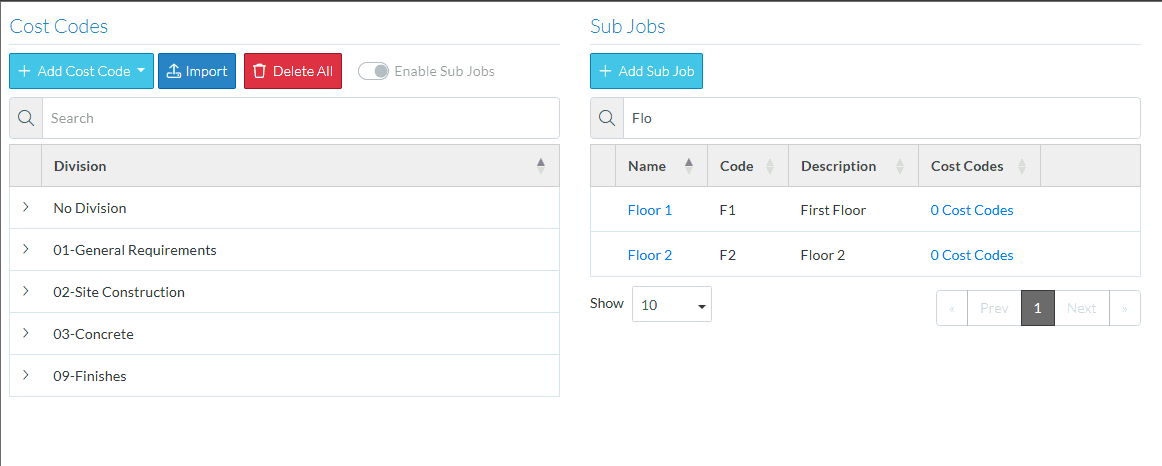
More Information
If required, navigate the list of Sub Jobs:
- Set the number of Sub Jobs to display per page, see Sub Jobs - Setting the number of sub jobs to display.
- Sort the list, see Sub Jobs - Sort.
- If there is a large number of Sub Jobs, navigate the pages, see Page Navigation.
Next Steps
Add or maintain the Cost Codes for Sub Jobs, see Sub Job Cost Codes.
