Sub Job - Sort
Suggested Prior Reading
Access the Company Cost Codes
- Navigate to the Cost Code list, see Accessing Cost Codes.
- If required, navigate the list of Sub Jobs:
- Set the number of Sub Jobs to display per page, see Sub Jobs - Setting the number of sub jobs to display.
- Narrow the list by searching for sub jobs, see Sub Jobs - Search.
- If there is a large number of Sub Jobs, navigate the pages, see Page Navigation.
Sort the Sub Jobs List
The information displayed can be sorted in descending order or ascending order (if in descending order, numbers are listed first, then characters A to Z)
If a column can be sorted it will contain dark grey or light grey up and down arrows. A dark arrow indicates that column is the currently active sorted column and the way it is pointing indicates the sort order. Light gray means it can be sorted on that column but isn't currently.
- Dark Arrow Up: Ascending order
- Dark Arrow Down: Descending order
To sort the Sub Jobs list (and then view, edit or delete the Sub Job or add Cost Codes):
- Click on the column header to set the sort on that column
- To change the way a column sorts, click on the Column Header again to change the sort direction.
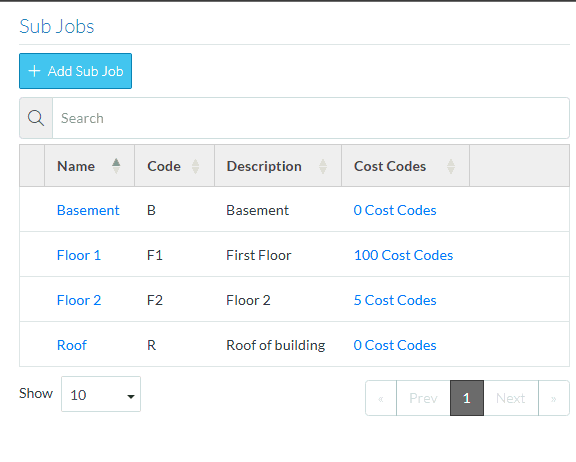
Next Steps
Add or maintain the Cost Codes for Sub Jobs, see Sub Job Cost Codes.
