Sub Jobs - Setting the number of Sub Jobs to display
Suggested Prior Reading
Access the Company Cost Codes
- Navigate to the Cost Code list, see Accessing Cost Codes.
There is a Show option on the bottom left of the list.
- To change the number of Sub Jobs to display in the one page, click in the drop down and select the number:
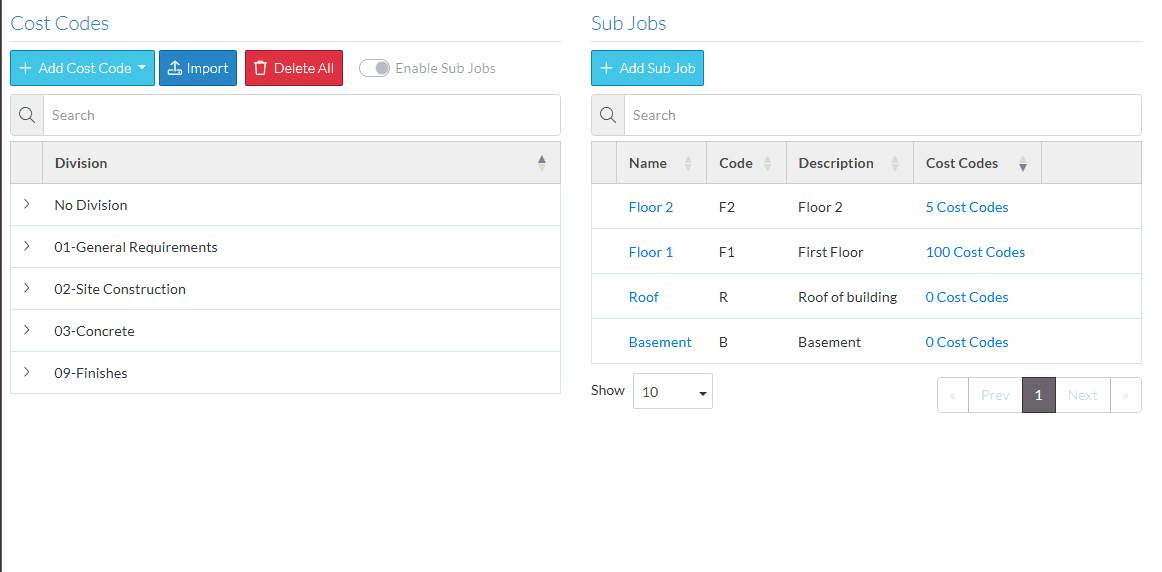
This setting is only changed for this one time. Once the form is opened and closed or refreshed, it will revert to showing ten items per page.
More Information
If required, navigate the list of Sub Jobs:
- Search the list, see Sub Jobs - Search.
- Sort the list, see Sub Jobs - Sort.
- If there is a large number of Sub Jobs, navigate the pages, see Page Navigation.
Next Steps
Add or maintain the Cost Codes for Sub Jobs, see Sub Job Cost Codes.
