Contacts List - Overview
Suggested Prior Reading
Bidding Participants Contacts - Overview
Accessing the list of Contacts
Contacts Lists - Overview
This lists Contacts. By default, it lists all contacts, however search criteria can be entered or filters applied to narrow the list.
Note* If search criteria has been entered or filters applied, the list will show only those that match that criteria.
The list can have different views set to change how information is grouped and displayed.
Columns can be moved and turned on or off to display and also sorted.
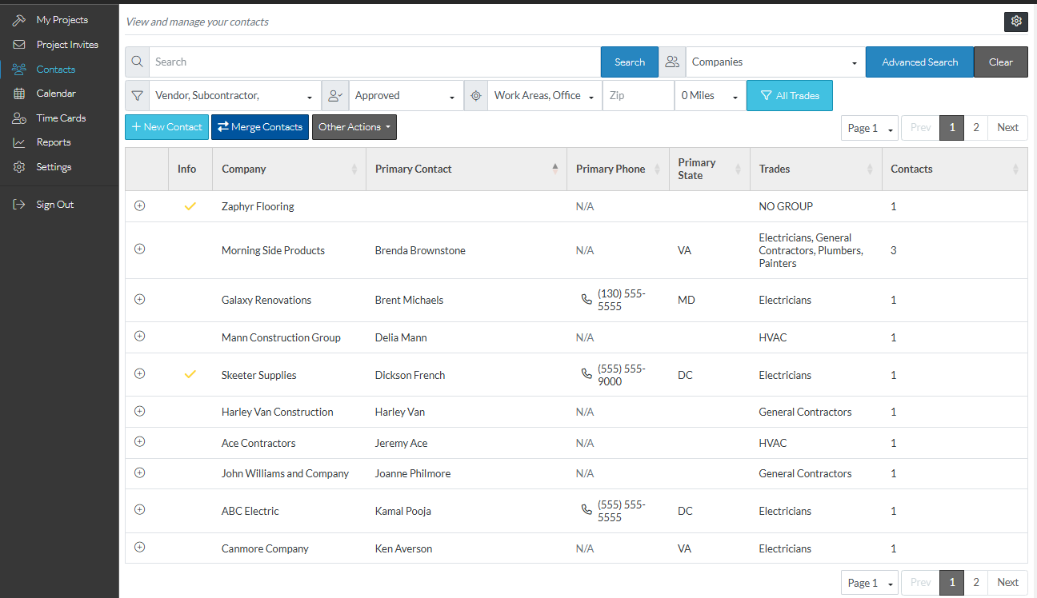
It is also where:
- Companies/Contacts can be added
- Companies/Contacts can be viewed or edited
- Companies and all their Contacts can be set to inactive (or active)
- Individual Contacts can be set to inactive (or active)
- Companies and all their Contacts can be set to deleted
- Individual Contacts can be deleted
- A companies project history can be viewed
- Contacts can be merged
- Prequalifications can be requested
- Contact Information can be imported or exported
More Information
See Contacts List – Layout for the different sections on the List.
See Contacts List - Navigation for all the functions that are available on the list.
Next Steps
View or Edit an Existing Contact
Set a Company to inactive (but retain in the system for historical purposes)
Set a Contact to inactive (but retain in the system for historical purposes)
Delete a Company and all its Contacts
